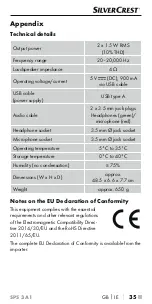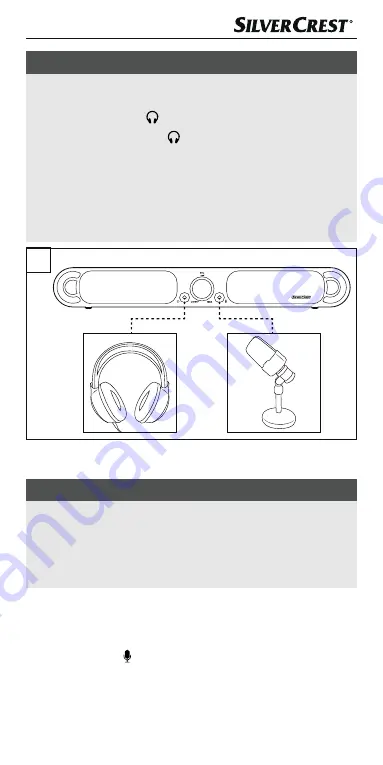
GB
│
IE
│
31
■
SPS 3 A1
NOTE
►
When you connect your headphones, the speakers
2
are
muted and the audio signals are only routed through the
headphone socket
3
.
►
The headphone socket
3
is passive, i.e. it is possible to
adjust the volume using the
ON/OFF
|
VOL
knob
4
, but
the maximum volume is set by the computer or playback
device. Please note that headphones may only be connect-
ed if the output from the playback device complies with the
required normative limits. For more information, refer to the
instruction manual of the playback device.
D
Connecting the microphone
NOTE
►
Depending on the computer hardware/software you are
using, you may need to set up the microphone socket in
your computer's system settings before using it. Please refer
to the manual for your computer hardware/software for
more information.
♦
Make sure that the
ON/OFF
|
VOL
knob
4
is in the
OFF
position.
♦
Plug the 3.5 mm jack plug of the microphone into the micro-
phone socket
5
.
♦
Before turning on the microphone, turn on the soundbar
again.
♦
Turn on the microphone and carefully increase the volume.
IB_339086_SPS3A1_LB8.indb 31
17.01.20 08:33
Summary of Contents for 339086 1910
Page 3: ......