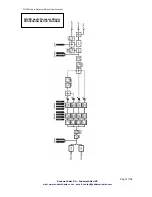SILVER Audio Processor 4Bmini User’s manual
Page 7/38
Audemat-Aztec SA – Audemat-Aztec INC
web: www.audemat-aztec.com - e-mail: [email protected]
SILVER Audio Processor 4Bmini Jumper Settings
Setting input clip level
Setting input clip level is now configurable from the front panel. Level is now fully adjustable between 0 and 24dBu in
1dBu increments.
To do that, use the jogwhell and buttons. Select the INPUT menu and scroll to
find the ‘ANALOG LEVEL’ parameter. Select it and set the desired value. You
can check the current levels with the SILVER Audio Processor 4Bmini at any
time by displaying the metering screen (press the middle soft key on the front
panel).
Ground lift
The ground lift switch is now accessible without opening the unit. It is located on the rear panel, near the MPX output
(see picture below). It removes circuit ground from chassis ground. If you are experiencing hum or buzz in your audio,
you might want to move this jumper to the lifted position as indicated below the switch.
Ground Switch