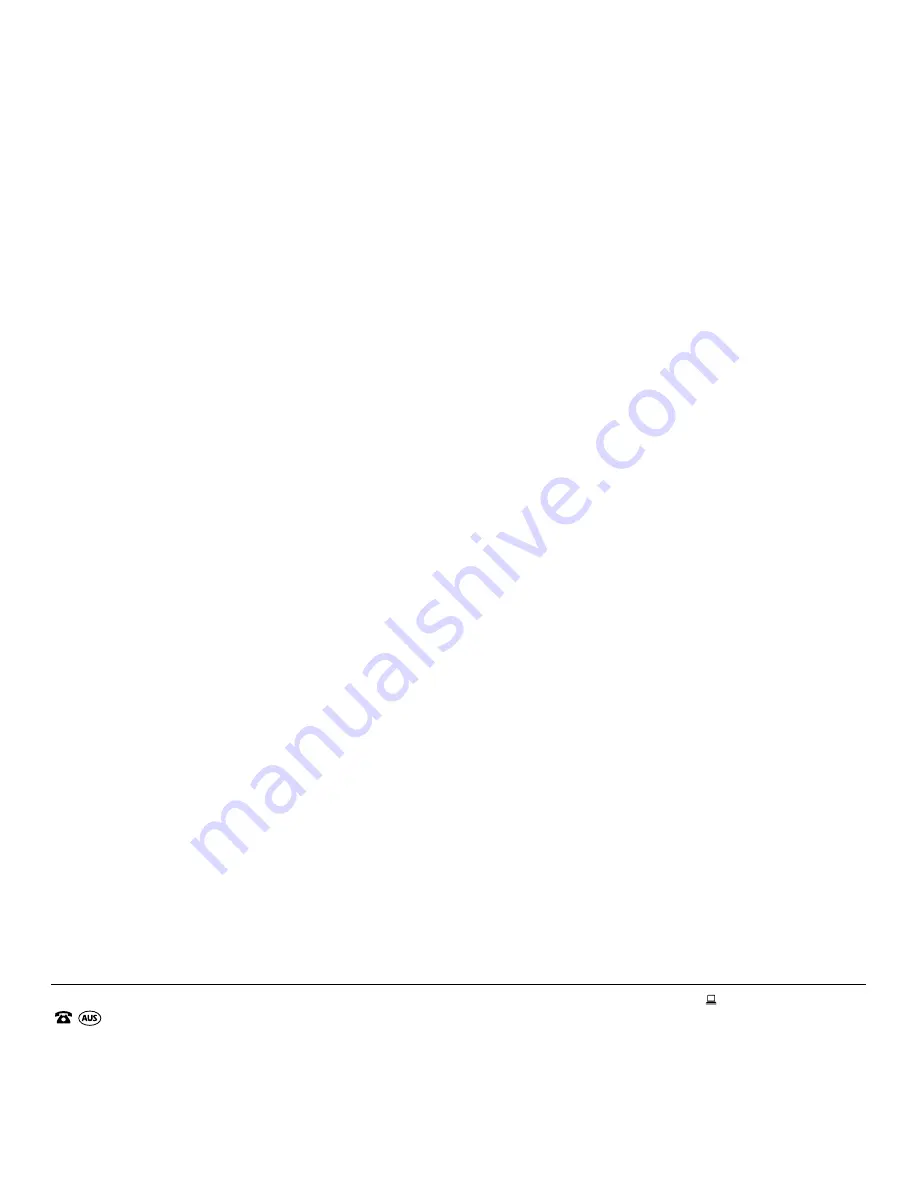
MODEL: ET0195 PRODUCT CODE: 55913 12/2016 33
AFTER SALES SUPPORT
1300 777 137
Important Information Concerning UHF CB Radio (cont.)
Possible Issues
When a new narrowband radio receives a transmission from an older wide band radio the speech may
sound loud and distorted – simply adjust your radio volume for best performance. When an older wide
band radio receives a signal from a new narrowband radio, the speech may sound quiet - simply adjust
your radio volume for best performance. Depending on how close your receiving radio is to another
transmitting radio, there can be interference from the transmitting radio if it is using a channel adjacent to
the channel you are listening to. Simply try going up or down a few channels from the currently selected
channel.
The above situations are not a fault of the radio but a symptom of operating wide band and narrowband
radios in the same bandwidth. This possible interference will decrease over time as the population of wide
band radios ages and decreases.
Further information and updates are available from the Australian Communications and Media Authority
(ACMA) at:
www.acma.gov.au
and the Ministry of Economic Development (MED), Radio Spectrum
Management at:
www.rsm.govt.nz



































