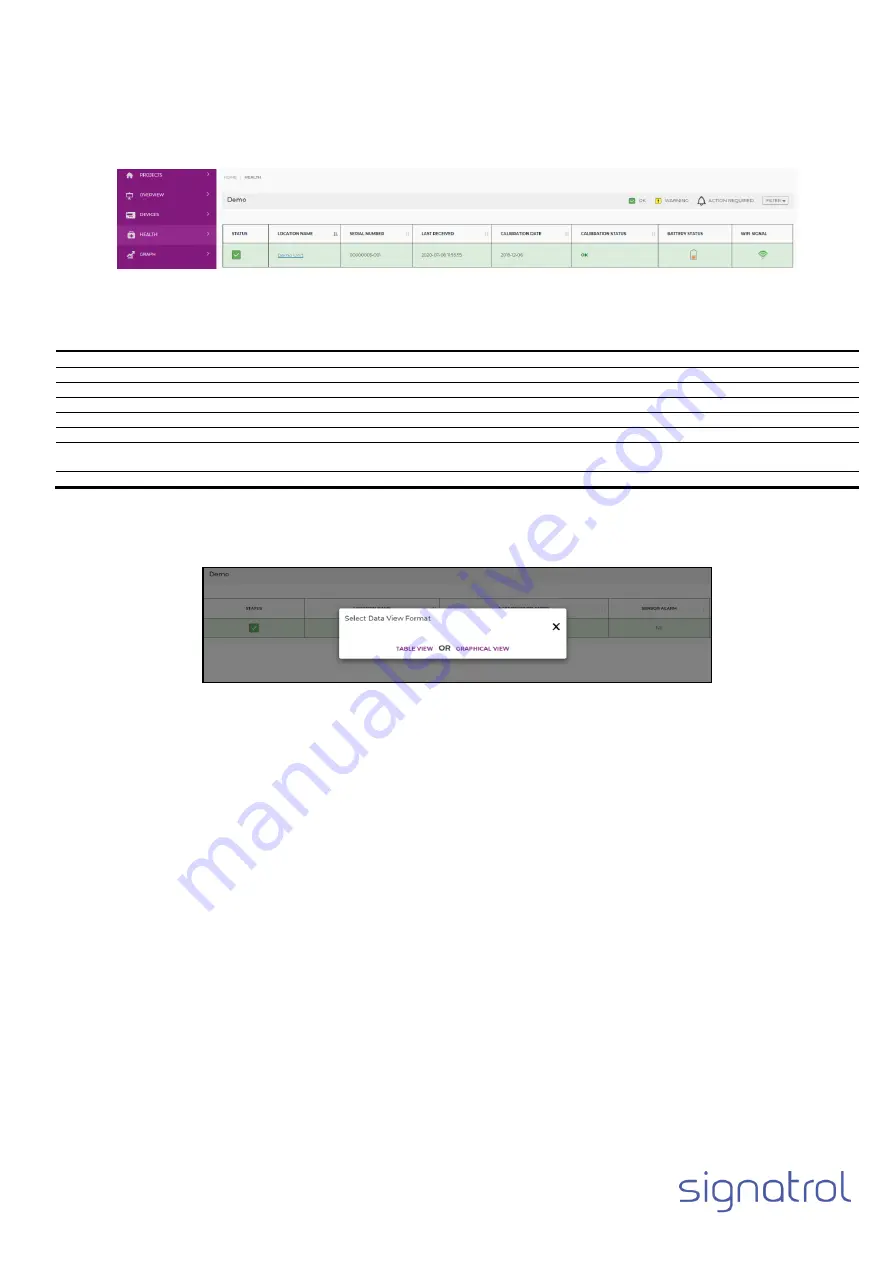
Document Reference: X-0036-01-07 Cadmus & Ratifi Operating Manual
Drawn: 13/11/2020
Page 50 of 66
2.1.4
Health
The Health screen shows information on the status of the calibration, battery level and battery status. All of these parameters are updated each time the cloud
receives new information from the device.
The following parameters are displayed:
Column Name
Description
Column Sort able.
STATUS
Bell displayed if either a sensor alarm or system alarm is present.
NO
LOCATION NAME
Administrator defined text string associated with the device location or ID.
YES
LAST RECEIVED
Date/Time was cloud last received data from the device.
YES
CALIBRATION DATE
Date of last calibration
YES
CALIBRATION STATUS
This can either by OK, DUE SOON or OVERVIEW, based on the calibration period set by the Administrator.
YES
BATTERY STATUS
Displays the estimated remaining capacity of the internal batteries. Externally power devices will display 100%. Each bar
indicates 20% capacity.
NO
WIFI SIGNAL
Indicates the Wi-Fi signal strength received by the device when uploading its latest data.
NO
If there are a large number of devices associated with the project, use the dropdown “FILTER” option to reduce the number of
devices displayed.
The “LOCATION NAME” is an active link, when selected the “Select Data View Format” popup will appear (shown below).
•
Select “TABLE VIEW” will display a table with data only from the selected device.
•
Select “GRAPHICAL VIEW” will display
a graph with data only from the selected device.
Use the “GRAPH” option on the left
-hand menu to select a graph with multiple devices.
















































