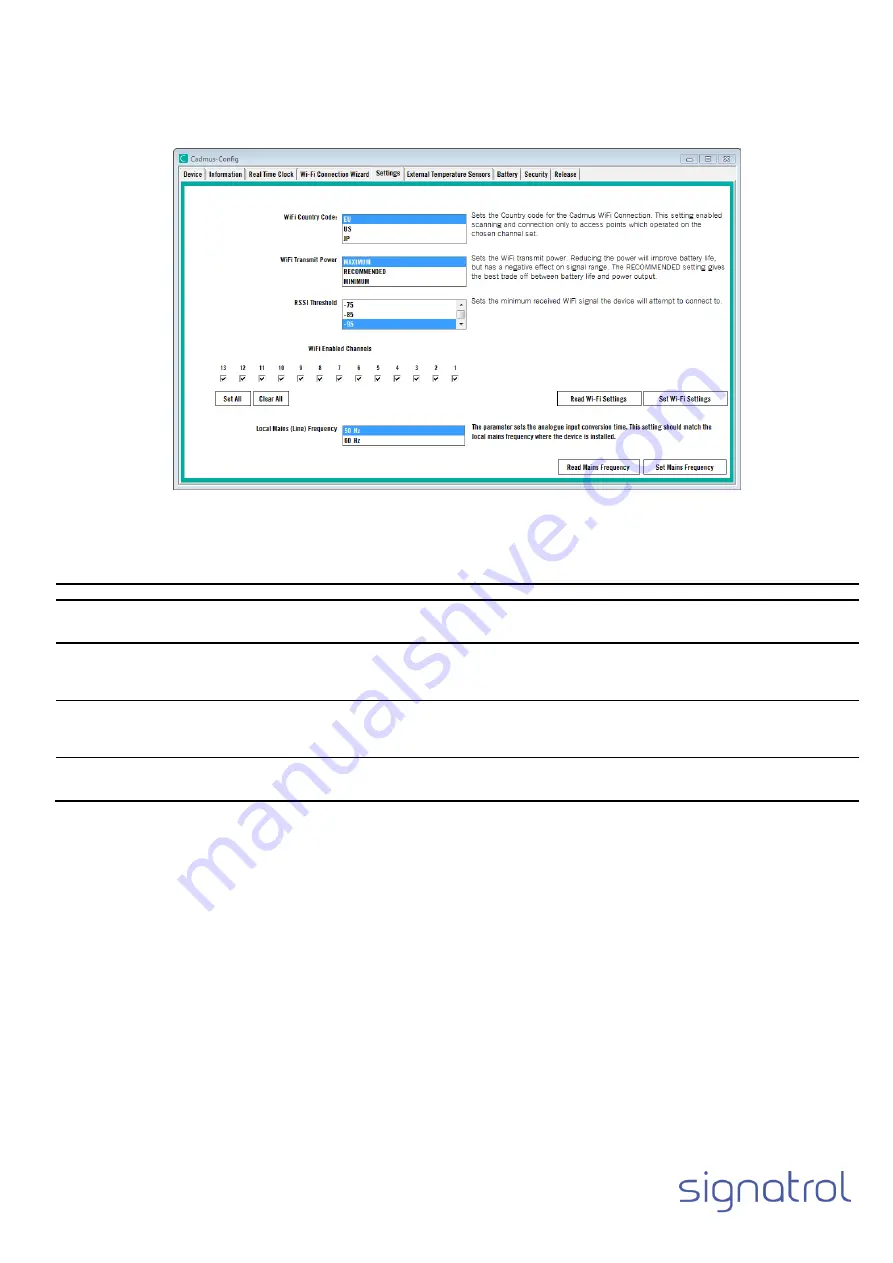
Document Reference: X-0036-01-07 Cadmus & Ratifi Operating Manual
Drawn: 13/11/2020
Page 27 of 66
1.13.7
Cadmus-Config Settings Tab
The Settings Tab contains groups of parameters which can be configured based on your locale. These settings should be checked before configuring your Wi-Fi
network.
1.13.7.1
Wi-Fi Settings.
Amend your Wi-
Fi settings and the click “Set Wi
-
Fi Settings”.
Parameter Name
Description
Options
WiFi Country Code
Determines which WiFi Frequency channels are available based on your global
locale.
EU = Europe
US = United States
JP = Japan
WiFi Transmit Power
Determines the transmit power of the WiFi connection. This setting has an effect on
battery life. The recommend setting gives the best trade-off between battery life
and output power.
MAXIMUM = Ideally used for externally powered devices.
RECOMMENDED = Default Setting
MINIMUM = Best battery life but may cause communication
issues if low signal areas.
RSSI Threshold
Determines the signal floor. Below the set value, the device will not attempt to
connection to networks will signal below this leave. The lower the number, the more
sensitive the WiFi receiver will be.
-95 (dBm) is the most sensitive.
-65 (least sensitive)
-75
-85
-95 (Default) (most sensitive)
WiFi Enabled Channels
Sets the channels which will be scanned by the WiFi receiver.
Channels disabled will be ignored by the device. WiFi country code US has reduced
channels.
Channel 1 to 13. (US = Channel 1 to 11).
RSSI = Received Signal Strength Indicator.
1.13.7.2
Mains (Line) Frequency
The Cadmus device contains sensitive sampling electronics, to achieve maximum performance the mains (line) frequency should be set to the correct frequency. The
mains (line) frequency varies from country to country. Generally, Europe uses 50Hz and America uses 60Hz. The device will function with incorrect settings, but may be
more sensitive to noise if the sensor wiring if mounted close to mains wiring.






























