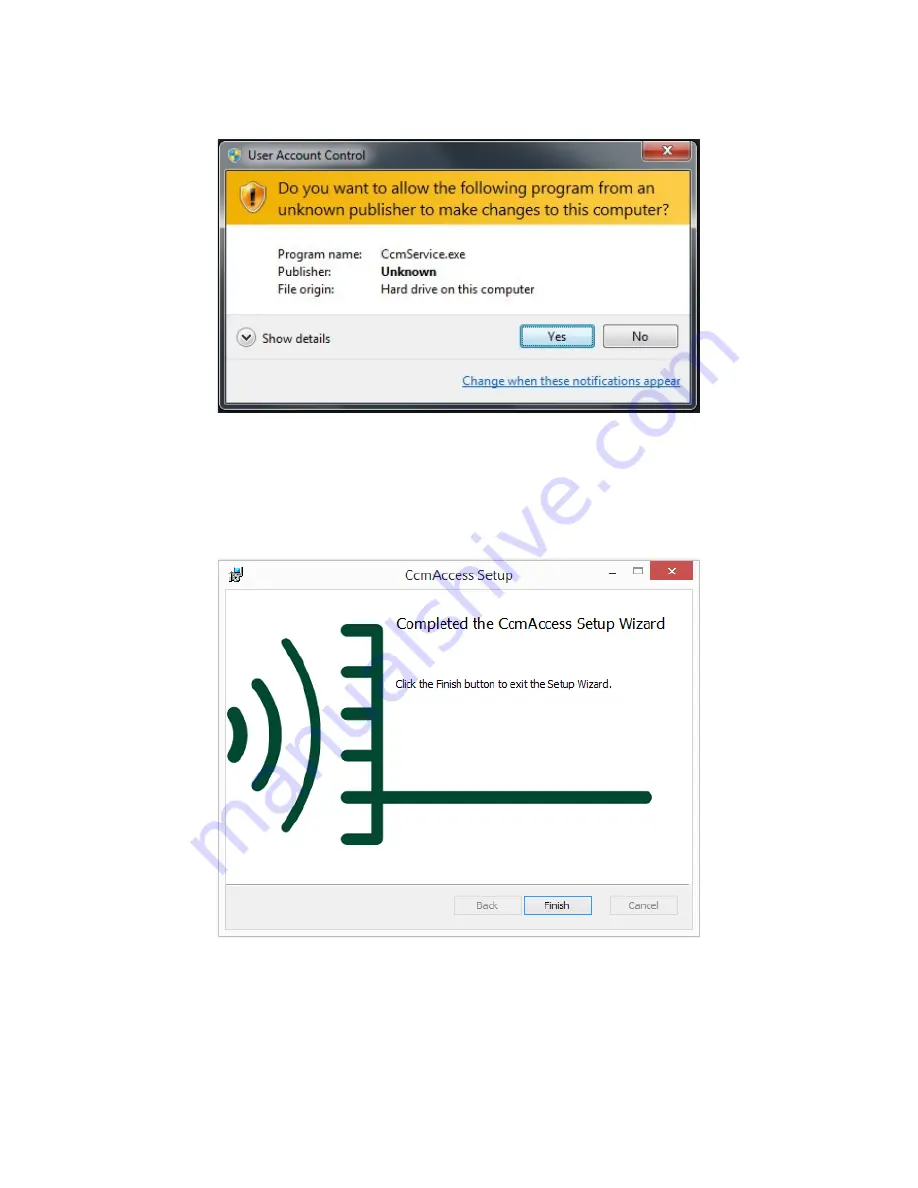
After clicking the Install button, there may be a small delay, after which the following warning will be
displayed. Select "Yes" to continue installation.
After this, the progress of the installation will be displayed. If no errors or further warning messages occur, the
installation was successful. On some models, a red LED on the communications and control module on the back
of the array should begin flashing within five seconds.
Communication can be tested by running one of the CcmTest.exe files located in the Examples\VB\CcmTest
folder. If successful, running the program will display the Model, Serial Number and part Description for the
array.
5
































