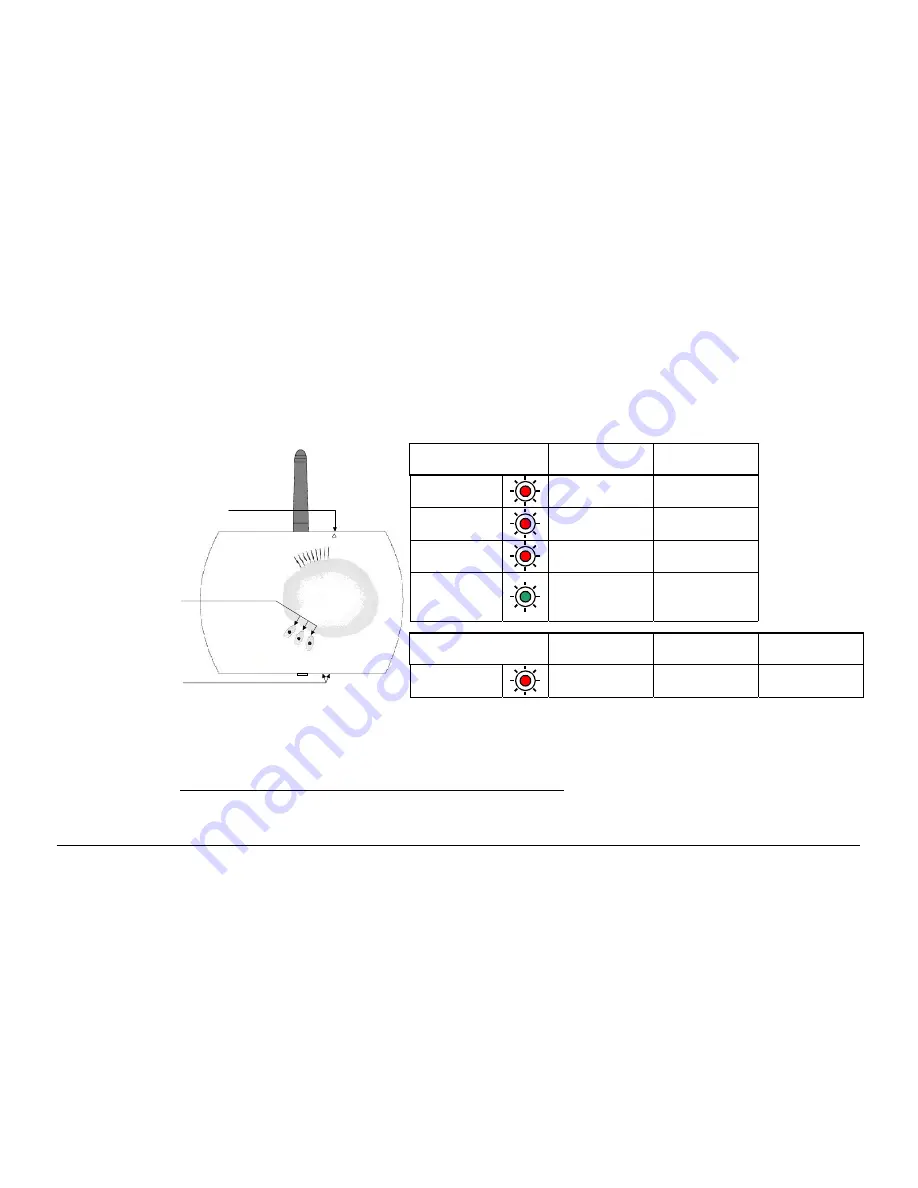
Building Technologies
- 13 -
TEL50.GSM
4.6 Checking of indicator lamps
The TEL50.GSM has 5 LED indicator lamps. Three of these can be seen on the front of the device and the other two are
located in the lower part and can be seen through the plastic grid.
LEDs On
Off
OUT1
(red)
contact
closed
contact
open
OUT2
(red)
contact
closed
contact
open
IN1 alarm
(red)
contact
closed
contact
open
power
supply
(green)
power supply
present
no power
supply
LEDs
On
Flashing (3s)
Flashing (1s)
GSM field
(red)
device
transmitting
field
present
field
absent
When first switched on, the TEL50.GSM will require a few seconds to connect to the GSM network. During this initial stage, the
front LEDs may flash on and off and the GSM field LED flash quickly (one pulse every second). Connection to the GSM
network will be confirmed by the slow flashing of the red LED located in the bottom part of the device (one flash every 3
seconds approx.). Check that this occurs before going on to use the TEL50.GSM.
Tel50.gsm
s
OUT1
OUT2
IN1
SET OUT1 - OUT2
Button for local activation
of relay outputs
Status LEDs for:
- Relay output 1
- Relay output 2
-
Alarm input
Presence LEDs for:
- GSM field
- Power supply














































