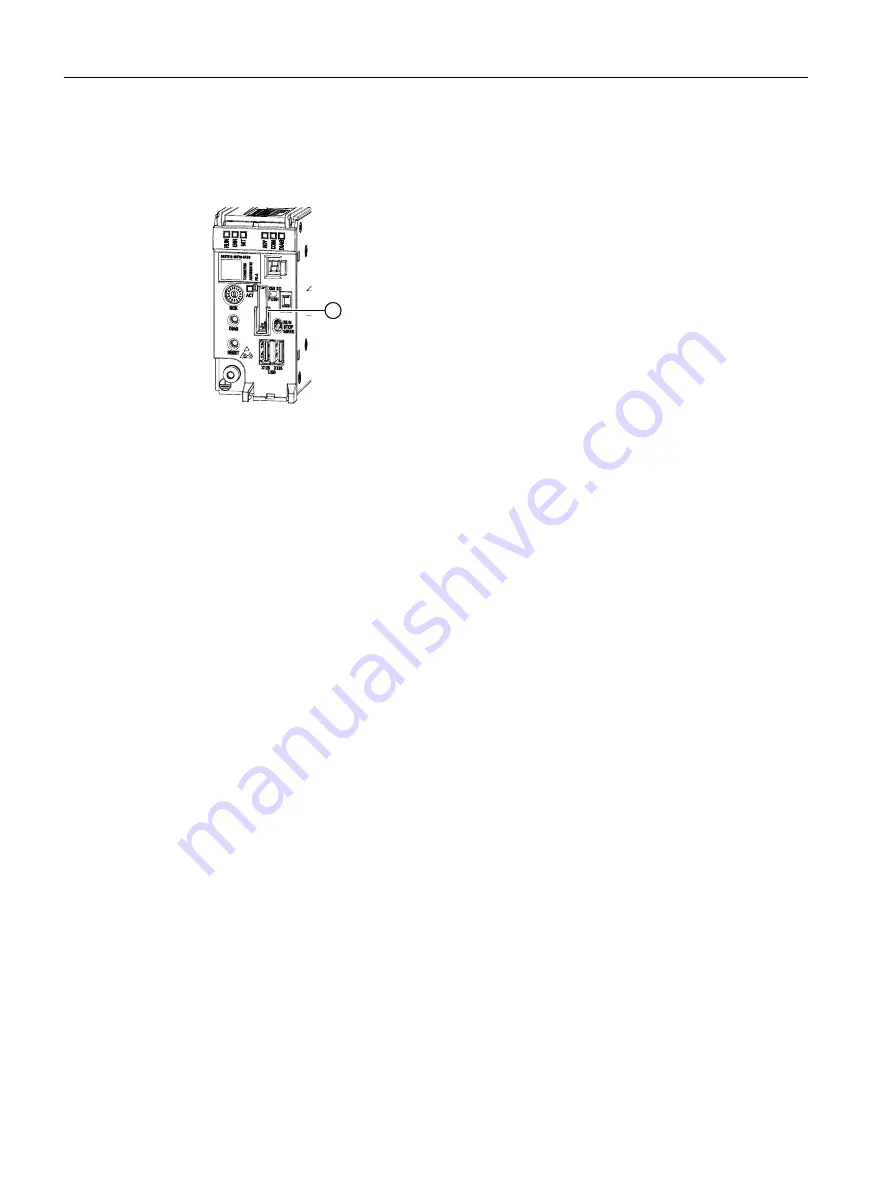
Please proceed as follows:
1. Switch off the power supply.
2. Open the service cover.
①
Slot for the SD card
Figure 13-1
Inserting the SD card
3. Gently insert the SD card into the slot until it clicks into place.
4. Switch the power supply on again.
Spare parts/accessories
13.1 SD card
NCU 1740
158
Equipment Manual, 10/2021, A5E51087503B AA







































