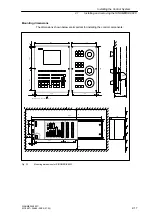Installing the Control System
2.3
Connecting the individual components
2-30
SINUMERIK 802C
6FC5 597–3AA20–0BP2 (01.02)
Max. output frequency:
500 kHz
Phase offset between
tracks A and B:
90
°
"
30
°
Supply:
5 V, max. 250 mA
2.3.6
Connecting NCREADY (X20)
Pin assignment of the connector on the ENC side
BERO input interface
Connector designation:
X20
DI
Connector type:
10–pin plug connector
Table 2-13Pin assignment of connector X20
X20
Pin
Name
Type
11
NCRDY_1
K
12
NCRDY_2
K
11
13
reserved
DI
14
reserved
DI
15
reserved
DI
16
reserved
DI
17
reserved
DI
18
reserved
DI
20
19
reserved
VI
20
20
reserved
VI
Signal names
NCRDY_1...2
NC Ready (NCREADY contacts 1...2)
Signal type
K
Switching contact
NC-READY output
Readiness in the form of a relay contact (NO); must be integrated into the EMERGENCY
STOP circuit.
Summary of Contents for SINUMERIK 802C
Page 1: ...Start Up 01 2002 Edition SINUMERIK 802C ...
Page 2: ......
Page 8: ...Table of Contents viii SINUMERIK 802C 6FC5 597 3AA20 0BP2 01 02 notice ...
Page 40: ...Installing the Drives 3 40 SINUMERIK 802C 6FC5 597 3AA20 0BP2 01 02 ...
Page 138: ...Index Index 138 SINUMERIK 802C 6FC5 597 3AA20 0BP2 01 02 notice ...
Page 140: ......