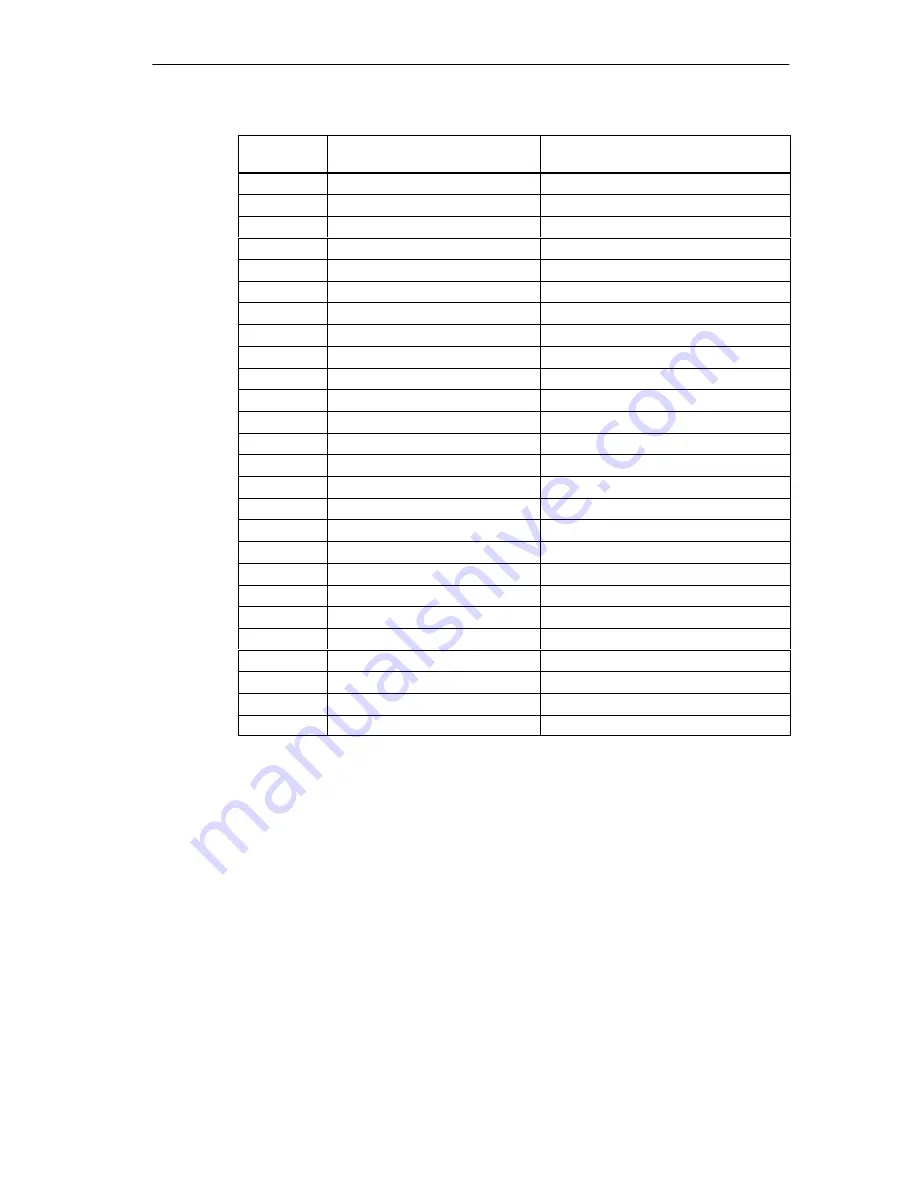
Fault Diagnosis
Release 11/02
6-9
SIMATIC Panel PC 870 Computing Unit, Equipment Manual
Display
(hex)
Description
Meaning
89
TP_ENABLE_NMI
Enable NMI
8C
TP_FLOPPY
Initialize the floppy controller
90
TP_FDISK
Initialize the hard disk controller
8B
TP_MOUSE
Test the internal mouse interface
95
TP_CD
Test the CP
92
TP_USERPATCH2
Area for own initializations
98
TP_ROM_SCAN
Search for BIOS expansions
69
TP_PM_SETUP
Initialize power management
9E
TP_IRQS
Enable the hardware IRQ
A0
TP_TIME_OF_DAY
Set date and time
A2
TP_KEYLOCK_TEST
Set keylock default settings
C2
TP_PEM_LOCK
Stop error manager
C3
TP_PEM_DISPLAY
Display errors (if any)
A8
TP_ERASE_F2
Clear F2 message
AA
TP_SCAN_FOR_F2
Was F2 pressed?
AC
TP_SETUP_CHEK
If necessary, Switch F1/F2 message
AE
TP_CLEAR_BOOT
Clear self-test flag
B0
TP_ERROR_CHECK
Check for errors
B2
TP_POST_DONE
End of self-test
BE
TP_CLEAR_SCREEN
Clear screen
B6
TP_PASSWORD
Password query (option)
BC
TP_PARITY
Cancel the parity flag
BD
TP_BOOT_MENU
Display boot menu (option)
B9
TP_PREPARE_BOOT
Prepare booting
C0
TP_INT19
Booting via interrupt 19
00
Message after complete power up
If the INSERT key is pressed while the system is booting, three short beeps are
issued indicating that the initialization of the special PC hardware has been
skipped.
If the computer unit does not start up properly, report the Hex code of the POST to
the hotline.
Summary of Contents for Simatic PC Panel PC 870
Page 4: ...Chapter For your notes ...
Page 12: ...Contents Release 11 02 xii SIMATIC Panel PC 870 Computing Unit Equipment Manual ...
Page 94: ...Fault Diagnosis Release 11 02 6 10 SIMATIC Panel PC 870 Computing Unit Equipment Manual ...
Page 130: ...Hardware Information Release 11 02 7 36 SIMATIC Panel PC 870 Computing Unit Equipment Manual ...
Page 154: ...Index Release 11 02 Index 4 SIMATIC Panel PC 870 Computing Unit Equipment Manual ...
















































