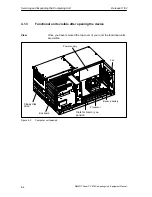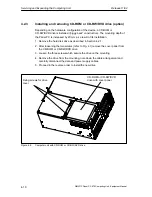Servicing and Expanding the Computing Unit
Release 11/02
4-18
SIMATIC Panel PC 870 Computing Unit, Equipment Manual
Caution
The electronic components on the printed circuit boards are extremely sensitive to
electrostatic discharge. You should therefore take appropriate precautions when
handling them. Please refer to the directive for electrostatically sensitive devices
(ESD guideline at the end of this Manual).
Installing the SDRAM modules
Proceed as follows to plug the modules in:
1. First open the device as described in Section 4.1.
2. Plug the modules into the socket. Please observe the recess (anti-rotation
element) on the connector side of the SDRAM module.
3. Push the module down, exerting slight pressure on it until the locking snaps into
place.
4. Close the device.
Caution
Risk of damage!
Make sure that the modules fit tight in the socket; otherwise, they can fall down or
be damaged.
Installation
The memory configuration is detected automatically. When the device is turned on,
the mapping of base memory and extended memory is displayed automatically.
Summary of Contents for Simatic PC Panel PC 870
Page 4: ...Chapter For your notes ...
Page 12: ...Contents Release 11 02 xii SIMATIC Panel PC 870 Computing Unit Equipment Manual ...
Page 94: ...Fault Diagnosis Release 11 02 6 10 SIMATIC Panel PC 870 Computing Unit Equipment Manual ...
Page 130: ...Hardware Information Release 11 02 7 36 SIMATIC Panel PC 870 Computing Unit Equipment Manual ...
Page 154: ...Index Release 11 02 Index 4 SIMATIC Panel PC 870 Computing Unit Equipment Manual ...