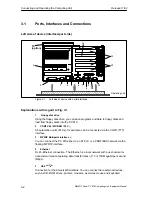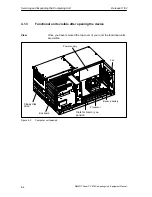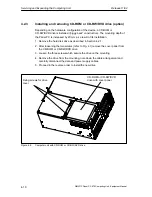Connecting and Operating the Computing Unit
Release 11/02
3-9
SIMATIC Panel PC 870 Computing Unit, Equipment Manual
Emergency eject
The following procedure is used to remove the data medium when the eject button
is locked by software or no power is being supplied to the drive. Motor-driven
opening is not possible in this case.
In such cases, remove the data medium as follows:
1. Make sure that there is no power supply to the drive (switch off the PC).
2. Insert a max. 1.3 mm thick and at least 55 mm long object (for example an
elongated paper clip) into the emergency removal hole at the front of the drive.
Careful pressure opens the drive tray and pushes the data medium out of the drive.
Pull the CD tray manually further out of the housing and remove the CD.
Caution
CD/DVD drives are sensitive to unacceptable vibration. During operation,
vibrations might damage the drive and/or the data medium.
To operate the CD/DVD drive in CD write mode, the ambient temperature must be
b5
_
C and +40
_
C.
Constant operation of the CD drive in write mode is not permitted because the
writer and media are not designed for continuous use.
Additional software
In order to exploit the full functional scope of the CD-RW/DVD drive, additional
software (writer or DVD player software) is necessary. It is part of the material
supplied, being available on the CD. To install the software, insert the CD in the
drive and follow the instructions which appear on the screen.
Caution
Risk of data errors when writing on CD-RW!
The quality of CDs varies considerably meaning that data errors cannot be
completely ruled out when writing the CD, even when no error message appears.
The written data should be compared to the original to ensure it is correct.
Compare the data each time it is written.
Summary of Contents for Simatic PC Panel PC 870
Page 4: ...Chapter For your notes ...
Page 12: ...Contents Release 11 02 xii SIMATIC Panel PC 870 Computing Unit Equipment Manual ...
Page 94: ...Fault Diagnosis Release 11 02 6 10 SIMATIC Panel PC 870 Computing Unit Equipment Manual ...
Page 130: ...Hardware Information Release 11 02 7 36 SIMATIC Panel PC 870 Computing Unit Equipment Manual ...
Page 154: ...Index Release 11 02 Index 4 SIMATIC Panel PC 870 Computing Unit Equipment Manual ...