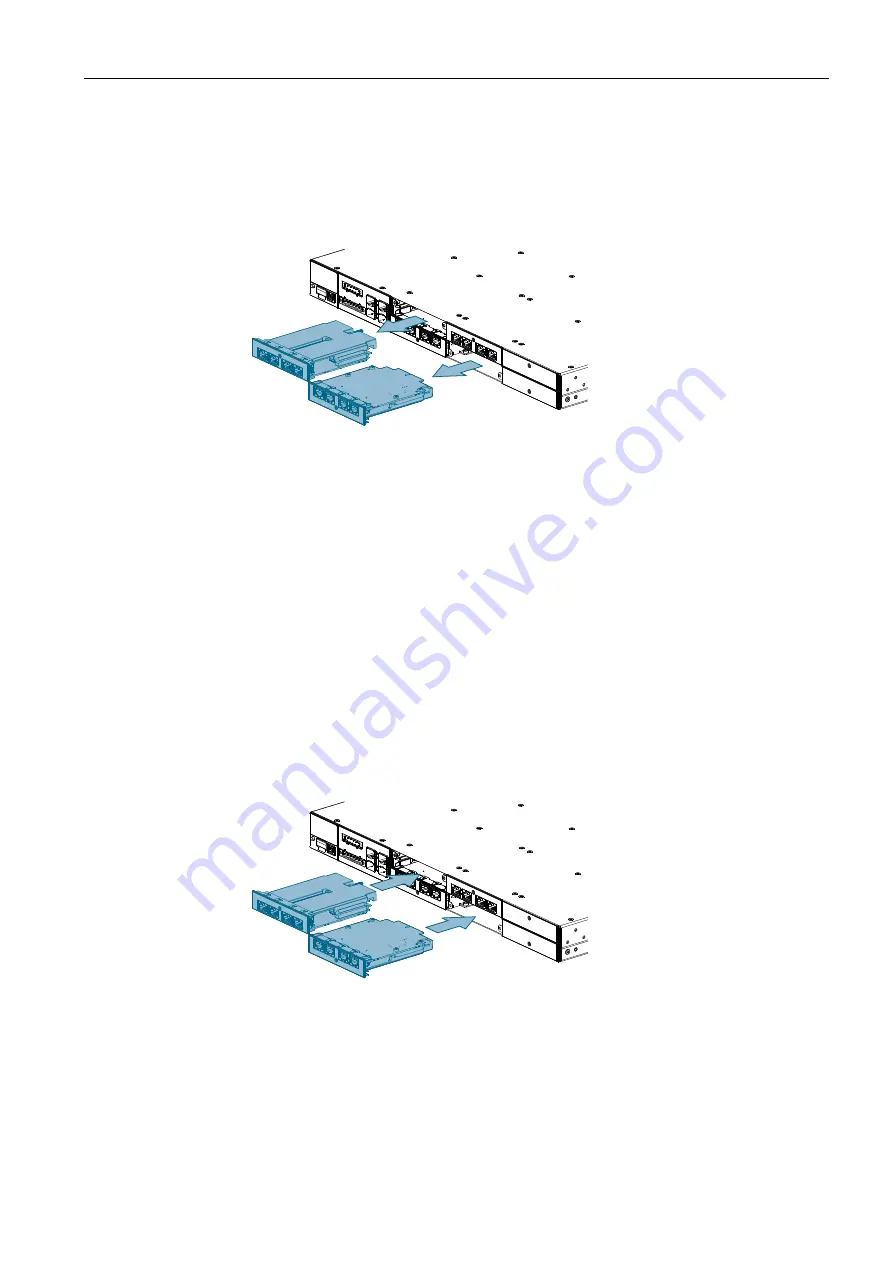
Communication Ports
4.4 Installing/Removing Modules
2. [Optional] If the device is installed in a rack, remove it from the rack.
3. Loosen the screw(s) that secure the module.
4. Pull the module from the chassis to disconnect it.
Figure 4.2
Removing a Module
5. Install a new module or a blank module (to prevent the ingress of dust and dirt).
6. [Optional] If necessary, install the device in the rack.
7. Connect power to the device.
Installing a Module
To install a media module, do the following:
1. Make sure power to the device has been disconnected and wait approximately
two minutes for any remaining energy to dissipate.
2. [Optional] If the device is installed in a rack, remove it from the rack.
3. Remove the current module from the slot.
4. Insert the new module into the slot.
Figure 4.3
Installing a Module
5. Tighten the screw(s) to secure the module.
6. [Optional] If necessary, install the device in the rack.
7. Connect power to the device.
34
RUGGEDCOM RST2228P
Installation Manual, 12/2019, C79000-G8976-1403-05






























