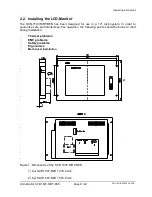Operating Instructions
LCD-Monitor SCD 1597-R/RT/R8S
Page 10 / 22
DOC-Nr.: B3 0038 D4.DOC
Thermal Problems
In order that the LCD-monitor maintains an optimum operating temperature while in use, air
must be allowed to circulate freely around the SCD 1597-R/RT/R8S enclosure. It is
particularly important that the rear of the system is kept free.
Please bear in mind that increased temperatures can lead to defects and to a significant
reduction in the lifetime of the monitor.
EMC Problems
This LCD-monitor is a piece of equipment designed for building into an industrial system. The
operator of the entire plant is responsible for maintaining electromagnetic compatibility
according to EMC laws.
Safety Problems
All voltage and signal connections must adhere to legal requirements.
Ergonomics
The screen should be easily viewable from all sides and without reflections.
Mechanical Installation
The monitor is built into the system as a standard 19” rack component.
2.2.1.
Installation of AC/DC-power supply unit or 24V-DC/DC-
converter
Either an AC/DC power supply unit or a DC/DC converter can be used to supply the control panel with
24VDC. If an AC/DC power supply unit is used, it is attached to the enclosure
If the DC/DC converter, which is delivered with the unit, is to be used then it should be inserted below
the AC/DC power supply unit. so that the 24V connector is accessible. The DC/DC converter should
then be screwed to the enclosure using to the two holes provided for the bracket
.
Screwholes for the DC/DC converter
Insert the C/DC convertr under
the cover
The cable from the AC/DC power
supply unit (12VDC) or from the
DC/DC
converter
is
plugged
directly into the socket (power) on
the SCD 1597 R/RT/R8S. It should
be secured using a pull-relief.