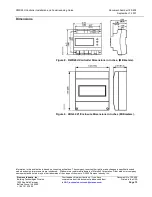RWD45U Controller Installation and Commissioning Guide
Document Number 129-409
September 7, 2007
Information in this publication is based on current specifications. The company reserves the right to make changes in specifications and
models as design improvements are introduced. . Windows is a registered trademark of Microsoft Corporation. Other product or company
names mentioned herein may be the trademarks of their respective owners. © 2009 Siemens Industry, Inc.
Siemens Industry, Inc.
Building Technologies Division
1000 Deerfield Parkway
Buffalo Grove, IL 60089
+ 1 847-215-1000
Your feedback is important to us. If you have
comments about this document, please send them
toDocument No. 129-409
Printed in the USA
Page 13
Dimensions
Figure 8. RWD45U Controller Dimensions in Inches, (Millimeters).
Figure 6. ARG62.21 Enclosure Dimensions in Inches (Millimeters).