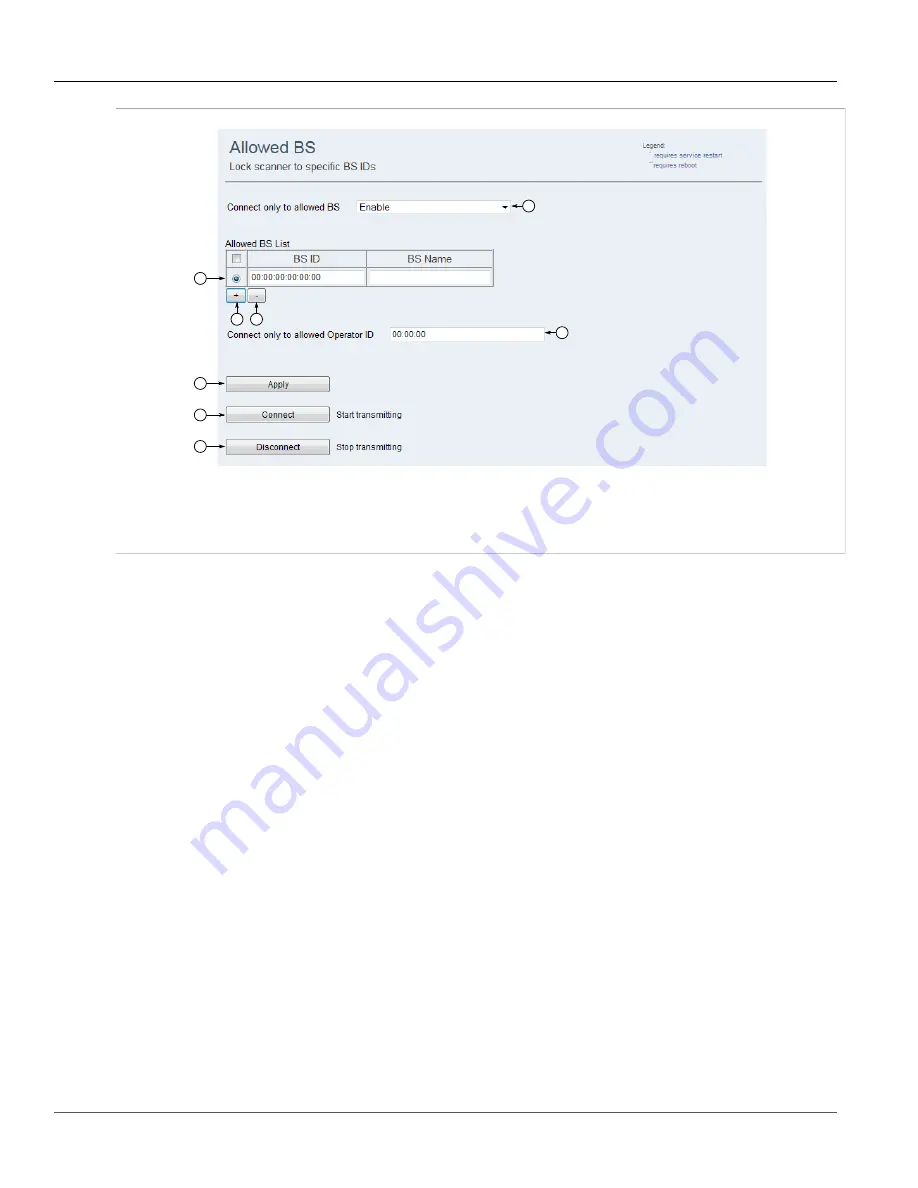
Chapter 5
Setup and Configuration
RUGGEDCOM WIN
User Guide
64
Enabling/Disabling the GPS
2
1
3
4
6
7
8
5
Figure 56: Allowed BS Screen
1.
Connect only to allowed BS List
2.
Allowed BS List Table
3.
Add Button
4.
Delete Button
5.
Connect only to allowed
Operator ID Box
6.
Apply Button
7.
Connect Button
8.
Disconnect Button
3. Delete all entries in the
Allowed BS List
table.
4. In the
Connect only to allowed Operator ID
box, type the Operator ID.
5. Click
Apply
.
6. Click
Connect
.
Section 5.4
Enabling/Disabling the GPS
If equipped with an integrated Global Positioning System (GPS), the device will transmit its position (latitude
and longitude) to the base station every second. The base station can then be polled using SNMP for the device's
coordinates, which can then be plotted using third party tracking software.
To enable or disable the GPS, do the following:
1. Navigate to
Management » GPS » GPS
. The
GPS
screen appears.






























