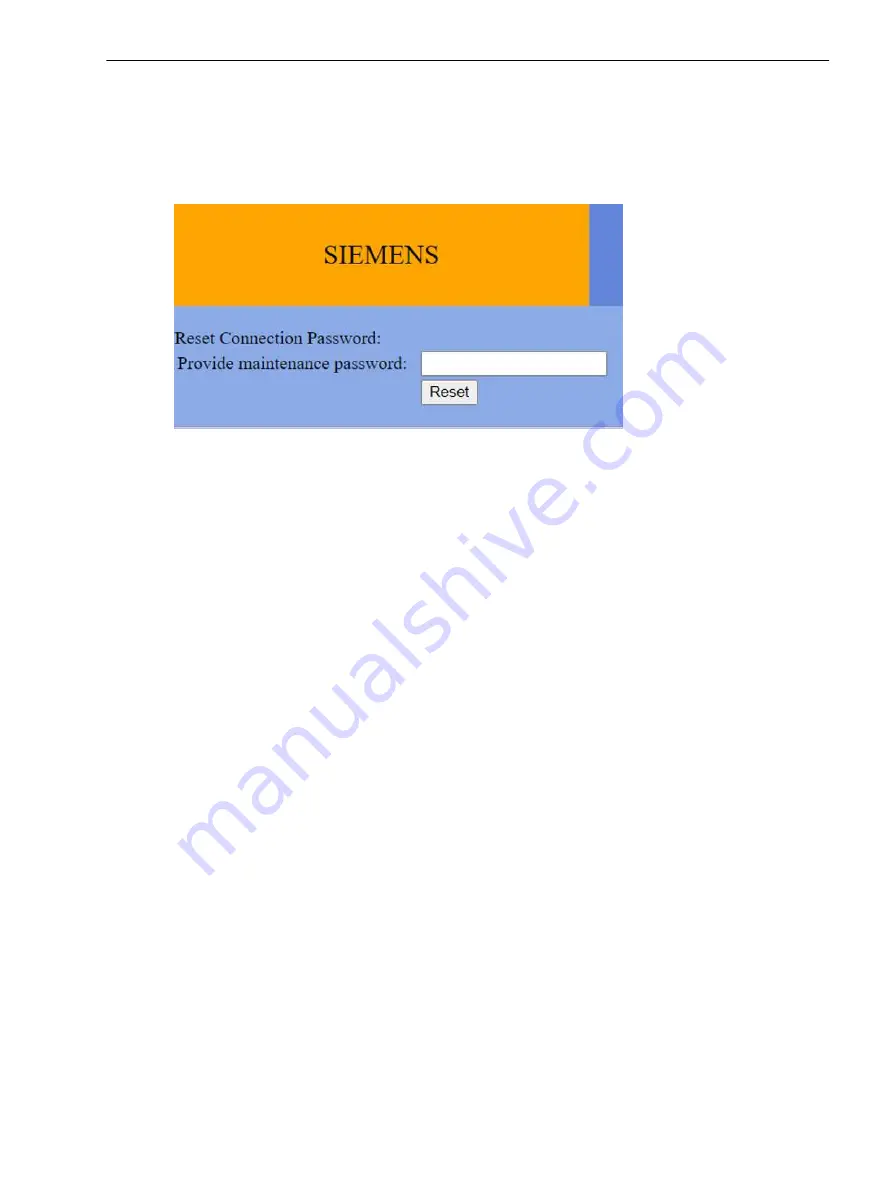
Resetting and Deactivating the Passwords
The connection password can be reset via the Ethernet or USB connection from the web page. To reset the
connection password use the Reset Connection Password option in the Security page. The maintenance pass-
word must be known and entered.
[sc_7SR5_ResetConnectionPassword, 1, --_--]
Figure 9-5
Reset Connection Password
For emergency access, if the passwords are lost, the passwords can be reset from the device fascia, if the
fascia access ID’s are known.
In the Device Configuration a parameter is provided to allow resetting of the passwords.
Parameter:
Reset Password
•
Default Setting:
No
This function is accessible at the relay fascia only. The reset is applied to the connection password and
the maintenance password. Completion of the reset requires the
Reset Confirmation ID
,
0000
to
be entered.
9.8
Security Settings
9.8 Resetting and Deactivating the Passwords
Reyrolle 7SR5, Operating, Manual
141
C53000-B7040-C013-1, Edition 05.2021
Summary of Contents for Reyrolle 7SR5
Page 6: ...6 Reyrolle 7SR5 Operating Manual C53000 B7040 C013 1 Edition 05 2021 ...
Page 10: ...10 Reyrolle 7SR5 Operating Manual C53000 B7040 C013 1 Edition 05 2021 ...
Page 40: ...40 Reyrolle 7SR5 Operating Manual C53000 B7040 C013 1 Edition 05 2021 ...
Page 76: ...76 Reyrolle 7SR5 Operating Manual C53000 B7040 C013 1 Edition 05 2021 ...
Page 114: ...114 Reyrolle 7SR5 Operating Manual C53000 B7040 C013 1 Edition 05 2021 ...






































