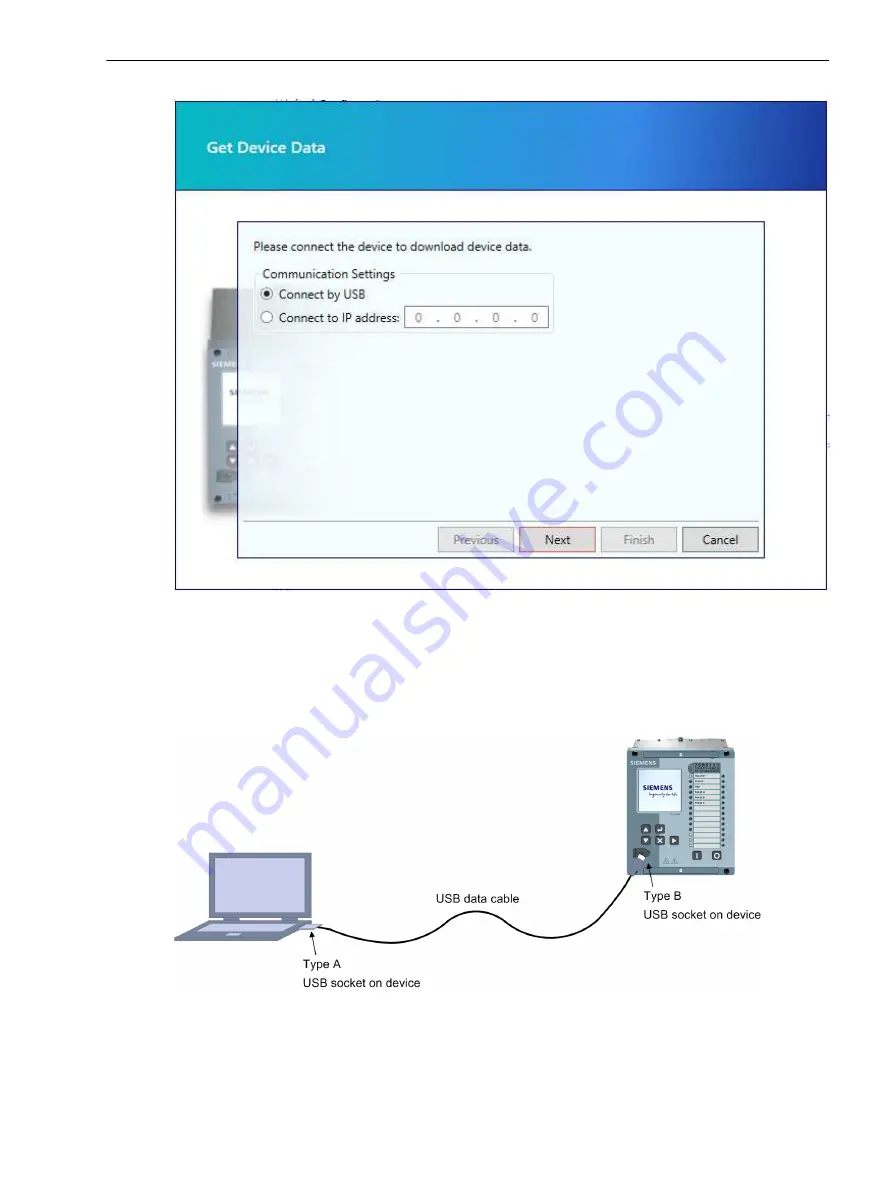
[sc_7SR5_ReydispManager2ConnectByUSB, 1, --_--]
Figure 5-11
Send Device Configuration Window
Connect by USB
The 7SR5 device provides one front USB communication interface (Com2) on the fascia to connect to every
modern PC. Sending configuration for the first time must be done via a USB port. Once the conventional USB
cable connected to a relay, proceed with
Connect by USB
in communication settings.
[dw_7SR5_communication_to_front_USB_port, 1, en_US]
Figure 5-12
Front USB Connection
The front USB port for local connection (Standard) with a cover provides environmental protection.
The device functions can be set on a PC using Reydisp Manager 2 software via the relay USB port by a standard
USB cable.
Using Reydisp Manager 2
5.3 Transmitting the Configuration to a 7SR5 Device for the First Time
Reyrolle 7SR5, Operating, Manual
69
C53000-B7040-C013-1, Edition 05.2021
Summary of Contents for Reyrolle 7SR5
Page 6: ...6 Reyrolle 7SR5 Operating Manual C53000 B7040 C013 1 Edition 05 2021 ...
Page 10: ...10 Reyrolle 7SR5 Operating Manual C53000 B7040 C013 1 Edition 05 2021 ...
Page 40: ...40 Reyrolle 7SR5 Operating Manual C53000 B7040 C013 1 Edition 05 2021 ...
Page 76: ...76 Reyrolle 7SR5 Operating Manual C53000 B7040 C013 1 Edition 05 2021 ...
Page 114: ...114 Reyrolle 7SR5 Operating Manual C53000 B7040 C013 1 Edition 05 2021 ...
















































