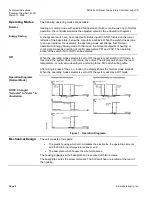RDX42.22U Room Temperature Controller with LCD
Technical Instructions
Document Number 155-747
March 13, 2008
Siemens Industry, Inc.
Page 5
Setting and
Operating Elements
Figure 2.
1. Display of the room temperature (in degrees Fahrenheit or Celsius), setpoints or
control parameters
2.
Symbol used when displaying the current room temperature
3.
Normal operation
4.
Energy Saving mode
5.
Cooling on
6.
Fan on
7.
Heating on
Heating and auxiliary heating on
AUX
8. Buttons for adjusting the setpoints and setting the control parameters
9. Operating mode selector (Heat, Off, Cool)
10. Fan control
(Auto: Controller switches fan on when heating or cooling output is active)
(Fan On: Fan is constantly running)
Table 2. DIP Switch Table.
DIP
Switch
Function
Position OFF
Position ON
1
Operating action of remote
ON/OFF switch
Changeover activated when
switch is open (NC)
Changeover activated when
switch is closed (NO) *
2
Auxiliary heating function
Auxiliary heater connected
No auxiliary heater connected *
3
Temperature/setpoint display
Temperature setpoint
Room temperature *
4
Temperature display
Degrees Fahrenheit *
Degrees Celsius
* Factory setting