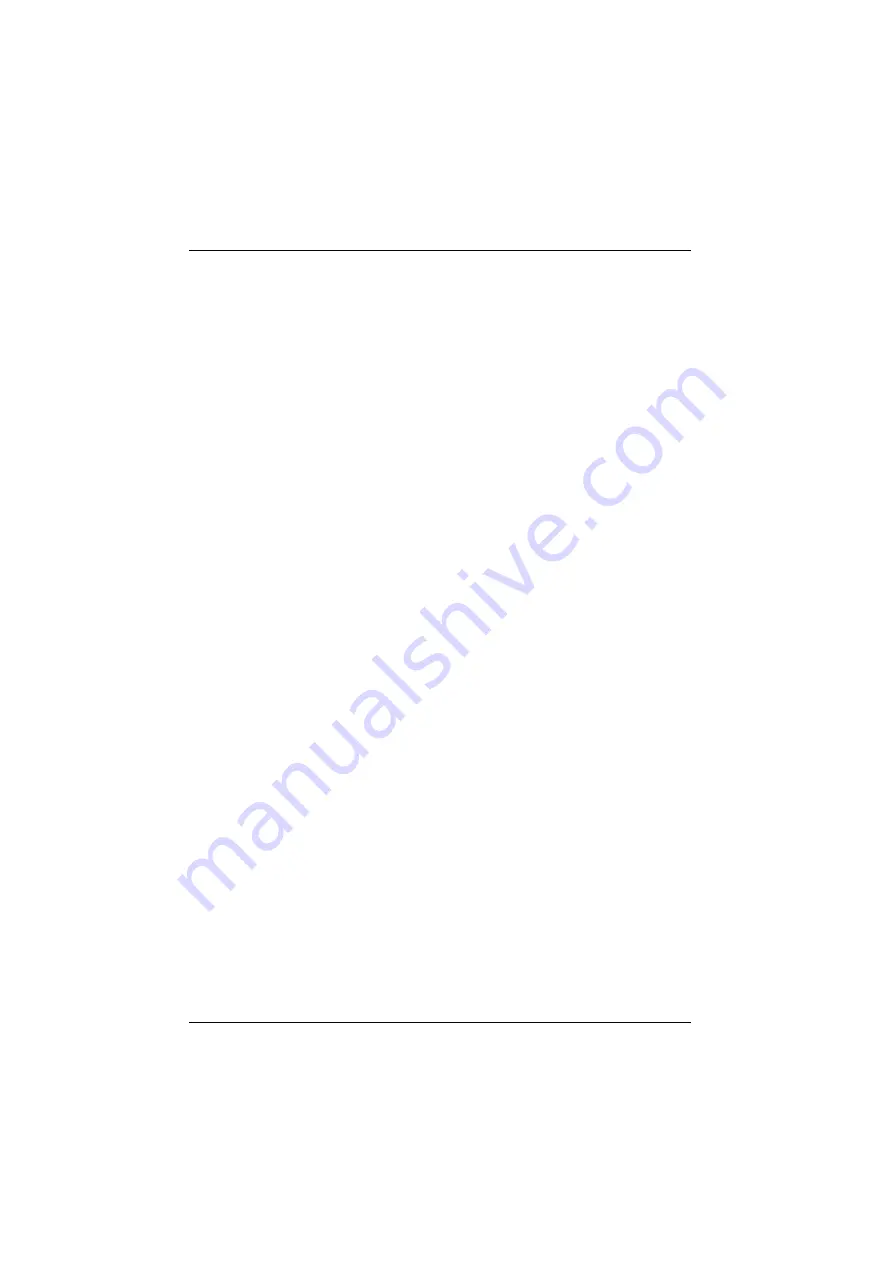
Preparation for use and operation
Configuring the server
24
A26361-K412-Z107-3-7619
ICU Utility
You can configure plug&play boards and standard ISA boards with the utility
ICU
(ISA Configuration Utility). You can also use
ICU
to check the system resources of
the server (e.g. interrupt assignment). Operating instructions for the
ICU
program
are provided in the corresponding manual.
Configuring the Disk Array Controller
If your server is fitted with a Disk Array Controller (DAC), you must configure the
DAC as described in the related documentation.
Configuring the standard SCSI controller
If your server is equipped with an Ultra SCSI controller or a Fast-Wide SCSI-2
controller, you must make the relevant settings in the configuration of the controller
for the drives used.
Installing the operating system
Ê
Insert the installation disk and the CD of the operating system you want to
install.
Ê
Reboot the server.
Ê
Follow the instructions on the screen and in the manual for the operating
system.
If your system is fitted with a DAC, please refer to the User's Manual for the DAC
for how to install the desired operating system.






























