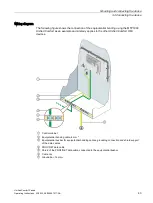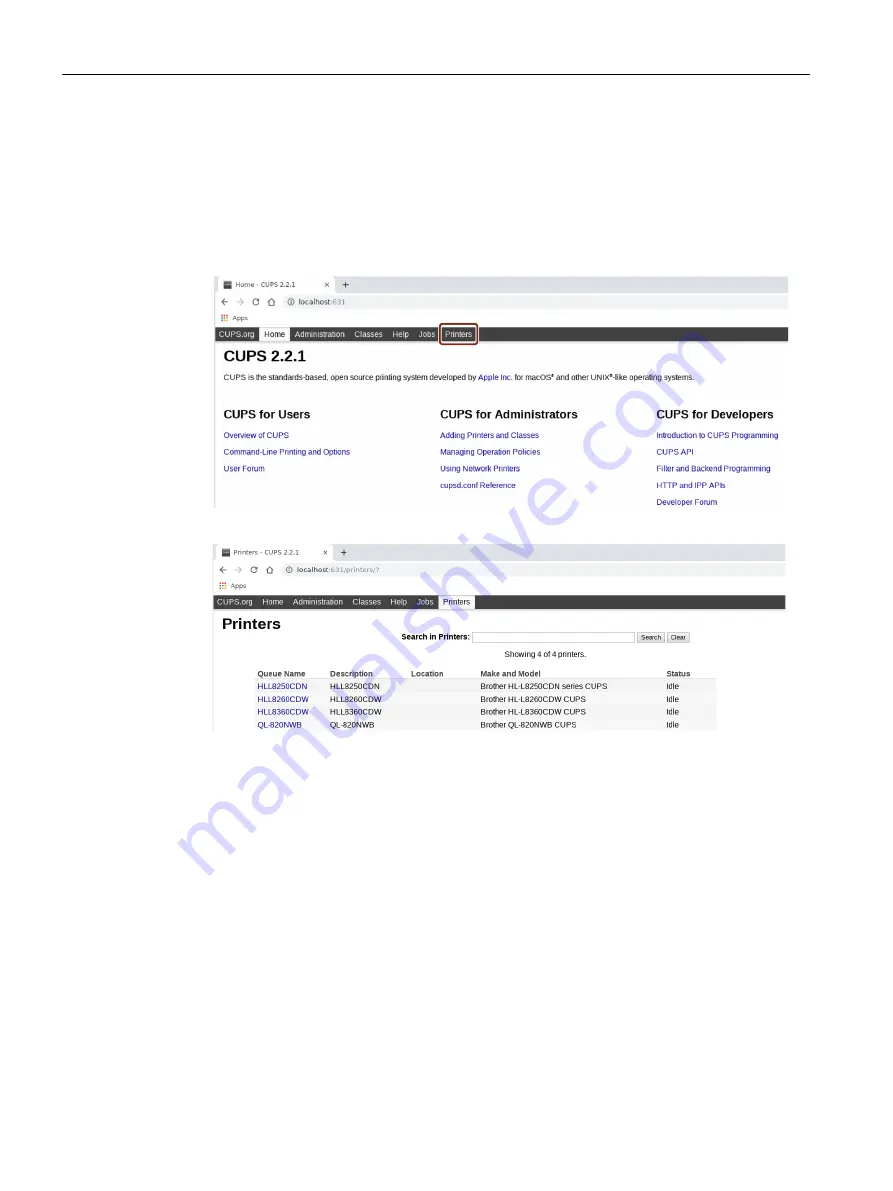
Mounting and connecting the device
3.4 Connecting the device
Unified Comfort Panels
52
Operating Instructions, 03/2020, A5E46641217-AA
Managing printers
The printer settings of the HMI device are managed via the local web page "CUPS"
(Common Unix Printing System) under "localhost:631".
To open the printer administration, proceed as follows:
1.
Open the printer administration in the Control Panel under "Apps" > "Printer
Configuration"> "Start".
2.
Select "Printers."
The "Printers" page shows the pre-installed printers. To change the settings of a printer,
delete the printer or display the print jobs, click on the printer name in the "Queue Name"
column.