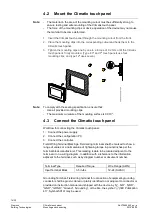15/30
Siemens
Climatix touch
panel
A6V10445442
_en--_a
Building Technologies
Mounting and connecting
2015-06-30
4.3.1
Connect power supply
Please check loacal electrical standards and regulations. Contact the local supplier
for more details.
The following table indicates permitted rated voltage and corresponding tolerance
range.
Rated voltage
Tolerance range
+24V DC
20.4 ... 27.6V (-15%, +15%)
Separate the isolated DC power supply of the Climatix touch panel from a main AC
power supply. To comply with the ISC safety specification, the maximum length of
the DC power supply cable is 50 m (shield cable) or 30 m (twisted-pair cable).
- Do not share the power supply of the Climatix touch panel with controllers or
any input circuit with an inductive load, such as electromagnetic switches or
radiotubes.
- An incorrectly dimensioned power supply can destroy the Climatix touch panel.
Use only 24V DC power supplies with sufficient amperage. See
- Take appropriate protective measures, such as installing a lighting arrester,
when placing the power supply cable in an environment subjected to lightning
strikes.
1. Strip the ends of three power supply cables to a length of 6 mm.
2. Attach cable sleeves to the bare cable ends.
3. Install the end sleeves on the cable ends using the crimp pliers.
1. Insert the three power cables into the power supply terminal, and secure them
with a screwdriver.
2. Insert the power supply terminal into the Climatix touch panel.
3. Connect the ground cable to the earth ground point.
If no earth ground point is available, mount a shunt resistance and a shunt
capacitance between the negative and ground polarities of the power cables.
This provides a pathway for electrostatic discharge and blocks high-frequency
interference. (Recommendation: Resistance, 1 M
Ω
; Capacitance, 4700 pF.)
4. Switch off the power supply.
5. Insert the remaining wire ends into the mains terminal, and secure them with a
screwdriver.
Climatix touch panel pin (0V) should not be directly connected to Ground of
electrical panel to avoid equalizing currents.
Ensure that the wires are connected to the correct polarities.
Power supply
Caution:
Strip power cables
Connect power cables
Note: