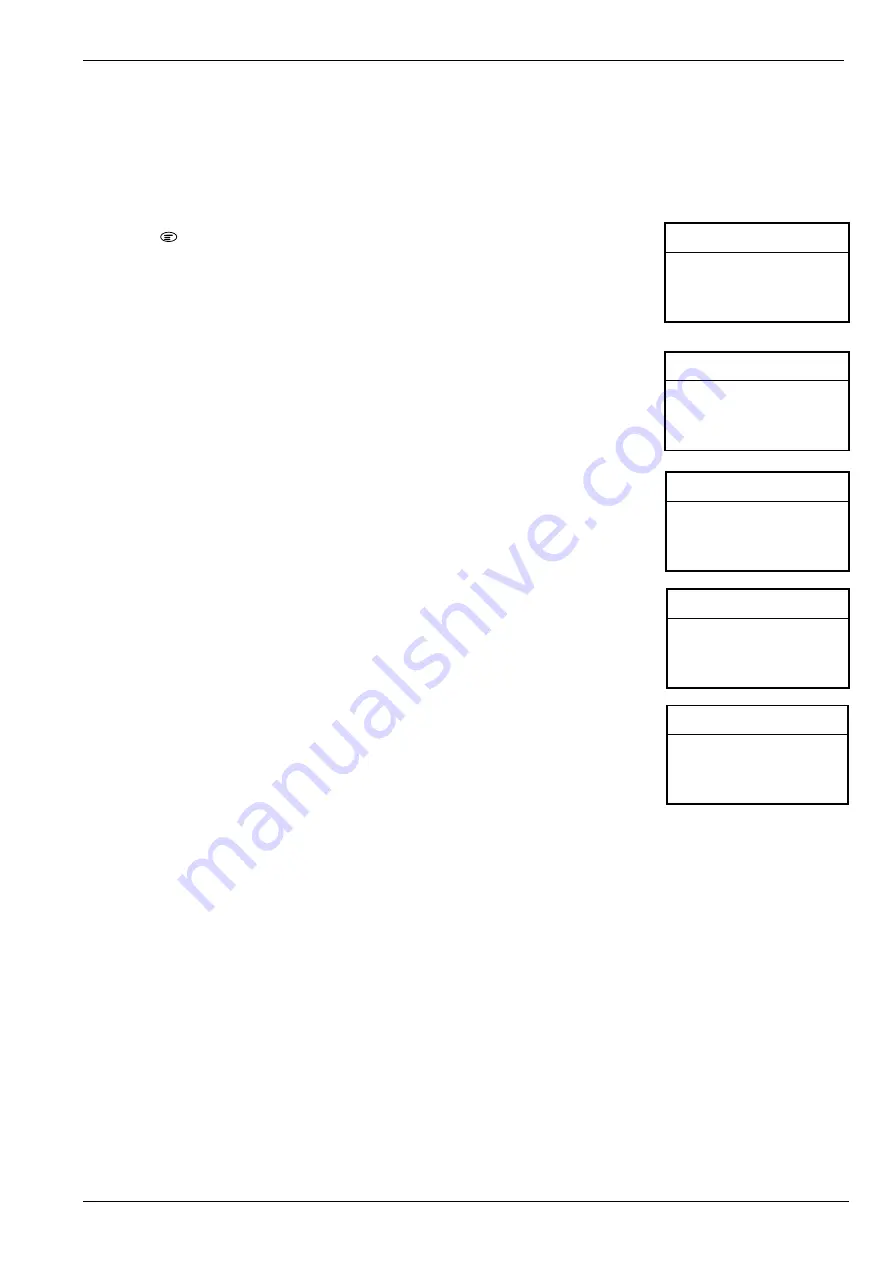
BC8001A Installation and Operating Instruction
Page 44/49
12.12 How to save configuration
Function:
To permanently save the modification of property and logic expression of system, station, line and point.
Otherwise the modification will be lost when the system reset.
1. Press “ ” to enter main menu.
The main menu is displayed.
2. Press “
↓
” to choose “4.Configure” and press “OK” key.
Configure window is displayed.
3. Press “
↓
” to choose “8.Save Configuration” and press “OK” key.
The system ask whether to continue this operation. If you want to cancel this operation,
press “C” to return to previous window.
4. Press “OK” key to confirm to save configuration.
Message “In processing, waiting…” is displayed. Finishing saving, the system return to
previuos window automatically,
<Main Menu> L 3 A
1. RT Information
2. History Record
3. Operation
4. Configure
< Configure> L 3 A
1. Configure
2. Set Time and Date
3. Set LCD Contrast
4. Set Buzzer Volume
< Configure> L 3 A
5. Set LCD Switch Off Time
6. Set Language
7. AutoMap
8. Save Configuration
<Save Config> L 3 A
Are you sure to save?
< Save Config> L 3 A
In processing, waiting…





















