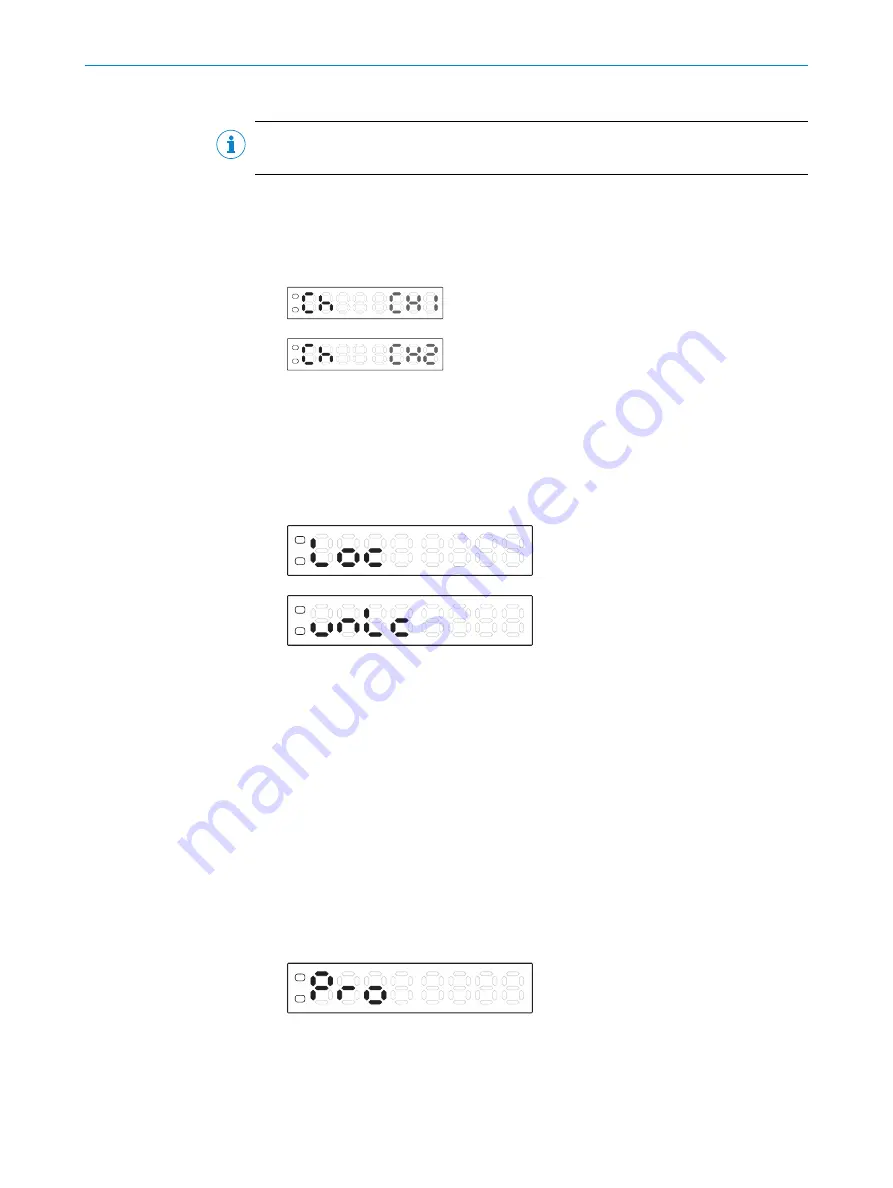
7.5.6
Selecting canal
NOTE
Only available for variants with two switching outputs (Q
1
, Q
2
).
1.
Press and hold the Mode button for 2 s. The Configuration operating mode is
active.
2.
Use the plus or minus button to select Ch.
3.
Press the Mode button. The preset value flashes.
4.
Use the plus or minus button to select the required setting.
OUT
Channel 1 for Q
1
OUT
Channel 2 for Q
2
5.
Press the Mode pushbutton.
7.5.7
Activating or deactivating the button lock
Depending on the lock level set, the external input can be locked or unlocked.
1.
Press plus or minus button for > 1 s.
2.
Loc or unLc appears. The button lock is active or deactivated.
OUT
OUT
7.6
Pro level (advanced settings)
You can use the advanced settings to adapt the device to the particular application con‐
ditions or to configure additional values and functions.
Leaving Pro level
There are several options for leaving the Pro level.
•
Press the teach-in button to change to the previous menu level.
•
Press and hold Teach-in button for 2 s to change to Run mode.
7.6.1
Adjusting response time
1.
Press and hold the Mode button for 2 s. The Configuration operating mode is
active.
2.
Use the plus or minus button to select Pro.
OUT
3.
Press the Mode button.
4.
Use the plus or minus button to select rESP.
7
OPERATION
28
O P E R A T I N G I N S T R U C T I O N S | KTL180
8023304.11XV/2018-11-29 | SICK
Subject to change without notice






























