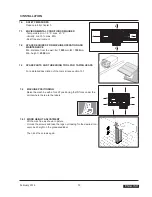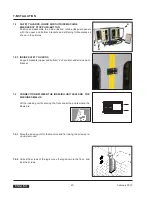9-OPERATION
Turn on the air to the machine by the ON/OFF valve; set the
main switch in ON position; close the safety guards; release
the EMERGENCY STOP button; press Auxiliaries button and
Start Button (if there are no alarm signalling).
9.1
Start button activation: motors start (machine and indexing
unit) and lifting of the indexing unit drive belt.
Obscuring photocell n. 1: lowering of indexing unit drive belt
and stop of the corresponding motorization.
Obscuring photocell n. 2:
Descent of the reading head and
contemporary closing of the indexing unit levers that line the
box up as necessary; in this phase the “box measurement”
is executed.
Once the measurement is finished the forming-sealing group
is positioned at the corresponding height of the r 20
mm, on a floating position, to allow a proper box closing in
any condition.
After the forming-sealing group positioning a lifting of the in-
dexing unit plan follows and the re-start of the corresponding
motorization; the machine works on the box.
Obscuring photocell n. 2: activation of electronic control logic
(cycle start
– machine occupied).
Free photocell n. 1
: lowering of indexing unit drive belt: with
new photocell obscuring the following box will cause the stop
of the corresponding motorization.
Obscuring photocell n. 3
: rear flap folder check.
Obscuring photocell n. 4
: motorizations closing.
Free photocell n. 5
: start of closing operation of the box rear
flap by the corresponding arm with flap folder device; further-
more, during the transport, the side flap folders compete the
box closing operation.
Obscuring photocell n. 6
: rear flap folder check.
9.2
Note: during the transit in “area 2” (between photocells n. 4
and n. 5), if the standing box on the indexing unit has got the
same dimensions of the previous one,
it’s introduced into the
machine immediately.
Free photocell n. 7
: cycle conclusion.
February 2016
27
ENGLISH
7
6
5
8
2
1
3
4
Energy saving 8 photocell
: motors stop if the photocell is
not engaged after a certain amount of time.
Summary of Contents for SM44 HS
Page 15: ...4 PRELIMINARYINFORMATION 4 7 OVERALL DIMENSIONS February 2016 15 ENGLISH ...
Page 52: ......
Page 55: ......
Page 63: ......
Page 67: ...5 4 3 4 5 6 7 SM44 HS Fig 15395 Sett 2013 ...
Page 68: ......
Page 69: ......
Page 75: ...5 20 4 1 19 17 5 2 3 9 6 5 14 18 19 9 7 11 12 16 15 13 10 8 SM44 HS Fig 15397 Giu 2010 ...
Page 77: ......
Page 84: ......