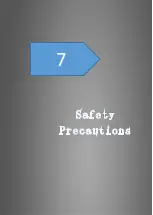34
Before simplification After simplification
Fill holes
The default does not check the mark point and fill hole, check the fill hole you need set
perimeter, choose 10-100mm perimeter to fill the hole, less than the perimeter of the hole will
be filled. Mark point fill hole as an example.
After
Before
Smooth
The data to denoise processing, improve data quality, the figure before and after smoothing:
Note
:
1.
If the edge of the hole is not smooth may cause the effect is not good, not
recommended to fill hole.
2.
Hole-filling: choose 10-100mm perimeter to fill the hole;
Fixed
Scan
Summary of Contents for EinScan-SP
Page 1: ...EinScan SP Desktop 3D Scanner User Manual ...
Page 4: ...3 1 ...
Page 8: ...7 2 ...
Page 14: ...13 3 ...
Page 17: ...16 First Scan ...
Page 26: ...25 5 ...
Page 41: ...40 6 ...
Page 43: ...42 7 ...
Page 45: ...44 8 ...