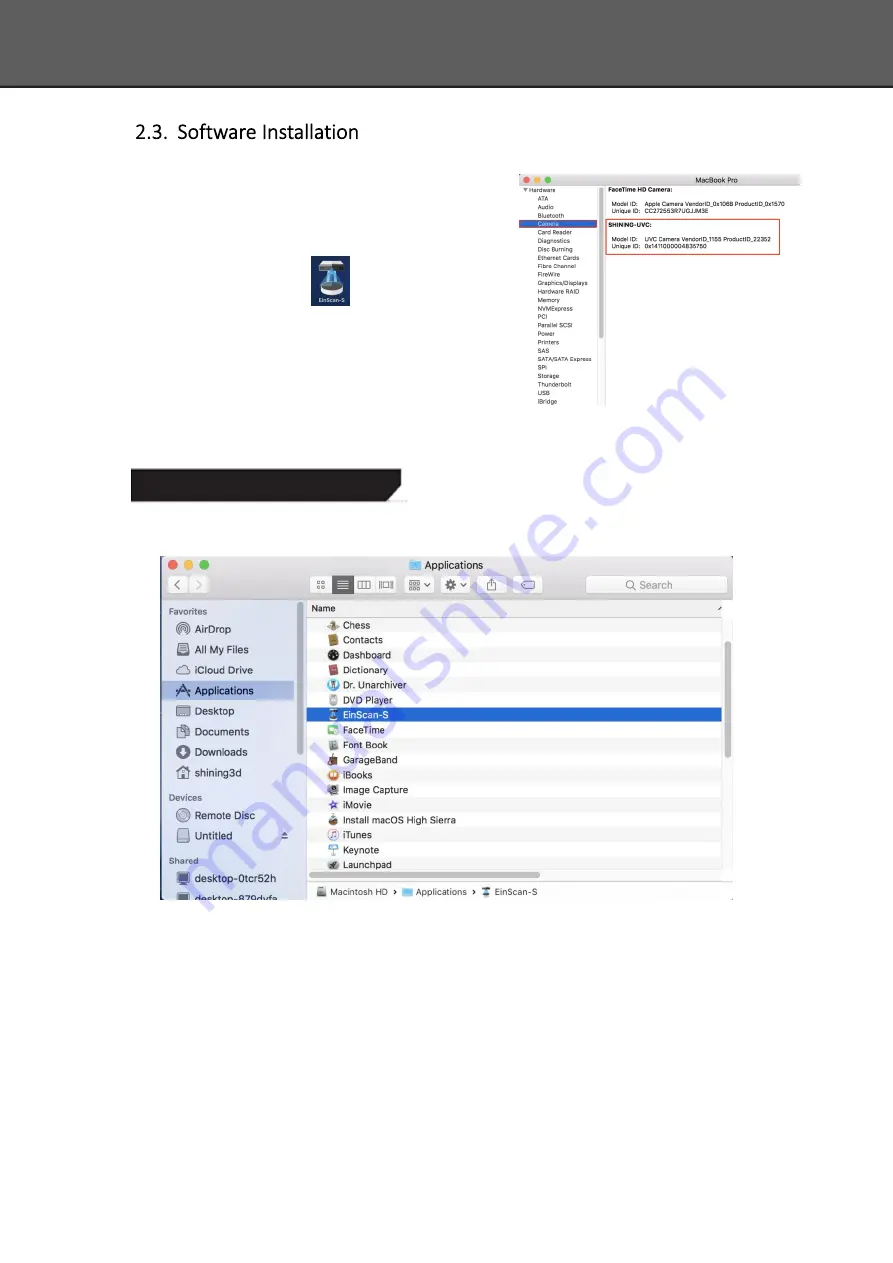
12
Double click installation package, drag the
"EinScan-S" to the Application.Double click installation
package, drag the "EinScan-S" to the Application. When
installation is finished, there will be a shortcut of the
software on the Application
.
In the next step, connect the device and check
whether the camera driver installation is successful, click
the Mac logo on the top left corner of the desktop, select
'about the machine', open the 'overview' system report,
and see if the camera's name is normally displayed under the 'camera' in the 'hardware'
Software Uninstall
Open the Application, delete EinScan-S, as shown below.
Software Installation
Summary of Contents for EinScan-SP
Page 1: ...EinScan SP Desktop 3D Scanner User Manual ...
Page 4: ...3 1 ...
Page 8: ...7 2 ...
Page 14: ...13 3 ...
Page 17: ...16 First Scan ...
Page 26: ...25 5 ...
Page 41: ...40 6 ...
Page 43: ...42 7 ...
Page 45: ...44 8 ...




























