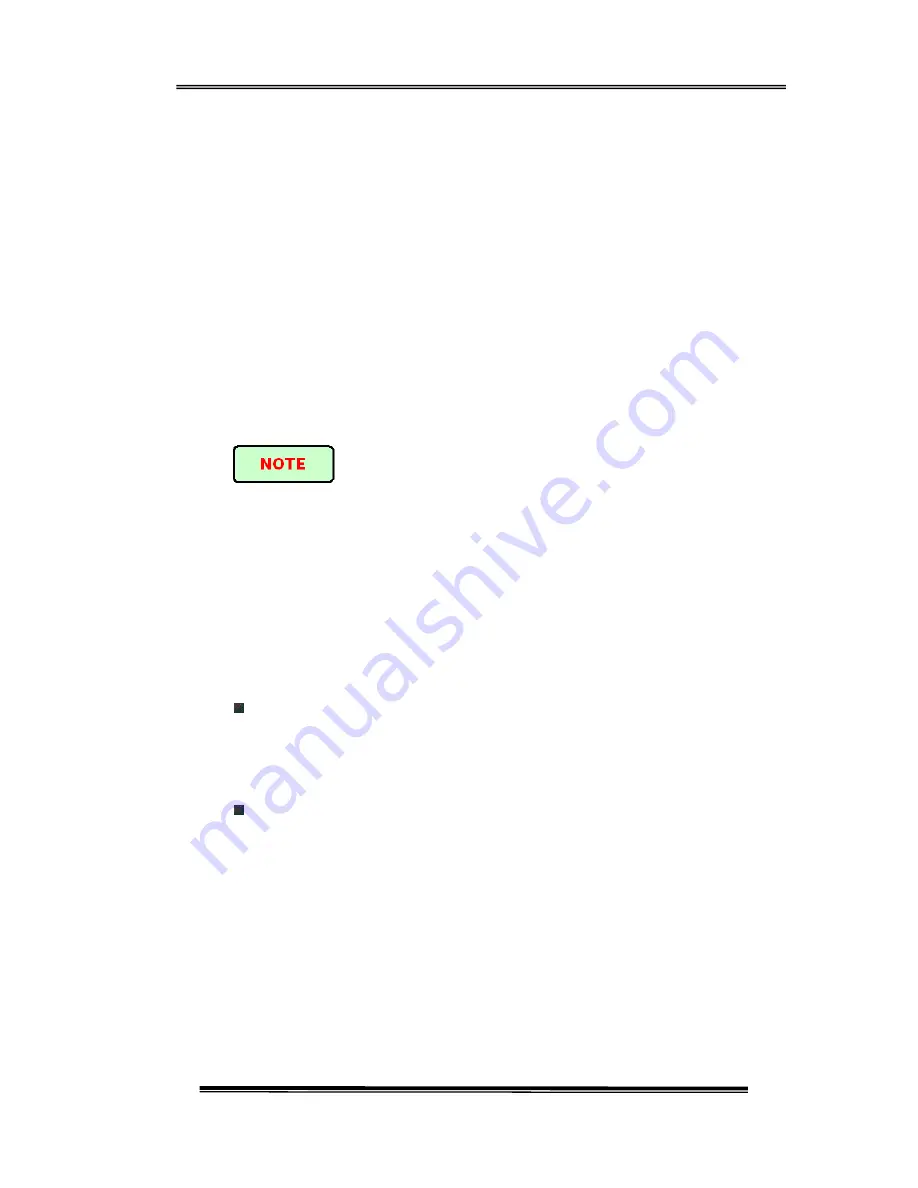
OFS-80
Optical Fiber Fusion Splicer User’s Manual
Shineway Technologies, Inc.
- vi -
incorporated into the design and manufacturing of this equipment. Modification
could cause damage that may result in personal injury, death, electric shock or fire.
Never operate the splicer in an environment where flammable liquids or vapors exist.
Risk of dangerous fire or explosion could result from the splicer’s electrical arc in such
an environment.
Do not use compressed gas or canned air to clean the splicer. They may contain
flammable materials that could ignite during the electrical discharge.
Do not touch the electrodes when the splicer is on and power is supplied to the unit.
The electrodes generate high voltage and high temperatures that may cause a severe
shock or burn.
Arc discharge stops when wind protector is opened.
Turn the splicer off and disconnect the AC power cord before replacing electrodes.
Safety glasses should always be worn during fiber preparation and splicing operation.
Fiber fragments can be extremely dangerous if it comes into contact with the eye, skin,
or is ingested.
Use only proper power source.
Check the AC power source before use: Proper AC power source is AC100-240V,
50-60Hz. Proper DC power source is DC10-12V. Improper AC or DC power
source may cause fuming, electric shock or equipment damage and may result in
personal injury, death or fire;
AC generators commonly produce abnormally high AC output voltage or irregular
frequencies. Measure the output AC voltage with a circuit tester before connecting
the AC power cord. Such abnormally high voltage or frequency from a generator
may cause fuming, electric shock or equipment damage and may result in personal
injury, death or fire. Make sure the generator is regularly checked and serviced.
Do not modify, abuse, heat or excessively pull on the supplied AC cord. The use of a
damaged cord may cause fuming, electric shock or equipment damage and may result
in personal injury, death or fire.







































