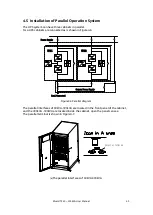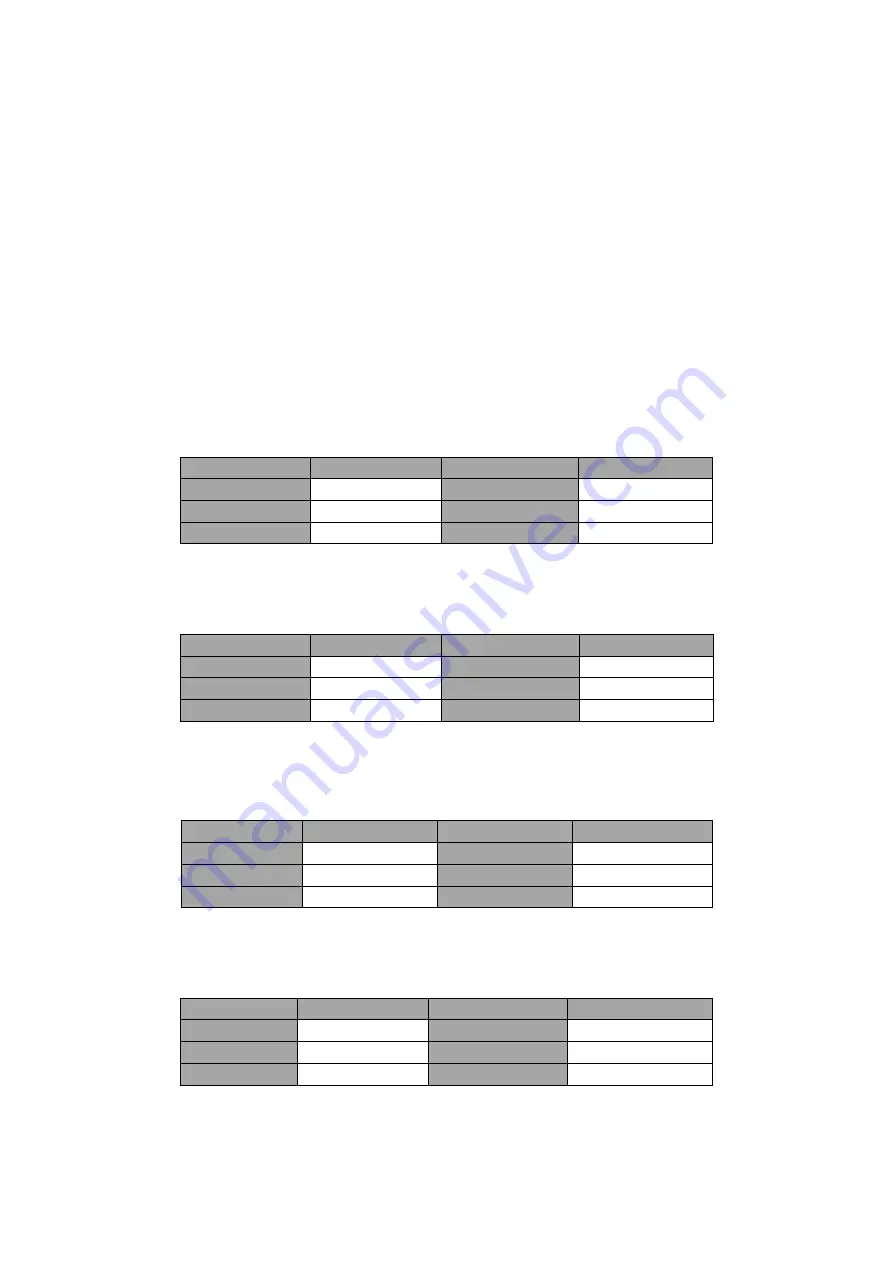
Shield T3 60 – 500KVA User Manual
63
4
Operations
4.1
UPS Start-up
4.1.1
Start in Normal Mode
The UPS must be started up by commissioning engineer after the completeness of
installation. The steps below must be followed
:
1)
Ensure all the circuit breakers are open.
2)
One by one to turn on the output breaker (Q4), input breaker (Q1), bypass input
breaker (Q2), and then the system starts initializing (
150kVA - 300kVA only have a
manual bypass breaker, so need to used external
circuit breakers).
3)
The LCD in front of the cabinet is lit up. The system enters the home page, as
shown in Figure3-2.
4)
Notice the energy bar in the home page, and pay attention to the LED indicators.
The rectifier flashes indicating the rectifier is starting up. The LED indicators are
listed below in
Table 4-1 Rectifier starting up
Indicator
Status
Indicator
Status
Rectifier
green flashing
Inverter
off
Battery
red
Load
off
Bypass
off
Status
red
5)
After 30S, the rectifier indicator goes steady green, presenting the finishing of
rectification and bypass static switch closes then the inverter is starting up. The
LED indicators are listed below in
Table 4-2 Inverter starting up
Indicator
Status
Indicator
Status
Rectifier
green
Inverter
green flashing
Battery
red
Load
green
Bypass
green
Status
red
6)
The UPS transfers from the bypass to inverter after the inverter goes normal. The
LED indicators are listed below in
Table 4-3 Supplying the load
Indicator
Status
Indicator
Status
Rectifier
green
Inverter
green
Battery
red
Load
green
Bypass
off
Status
red
7)
The UPS is in Normal Mode. Close the battery circuit breakers and the UPS starts
charging the battery. The LED indicators are listed below in
Table 4-4 Normal mode
Indicator
Status
Indicator
Status
Rectifier
green
Inverter
green
Battery
green
Load
green
Bypass
off
Status
green