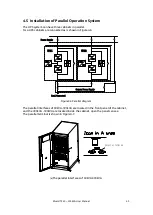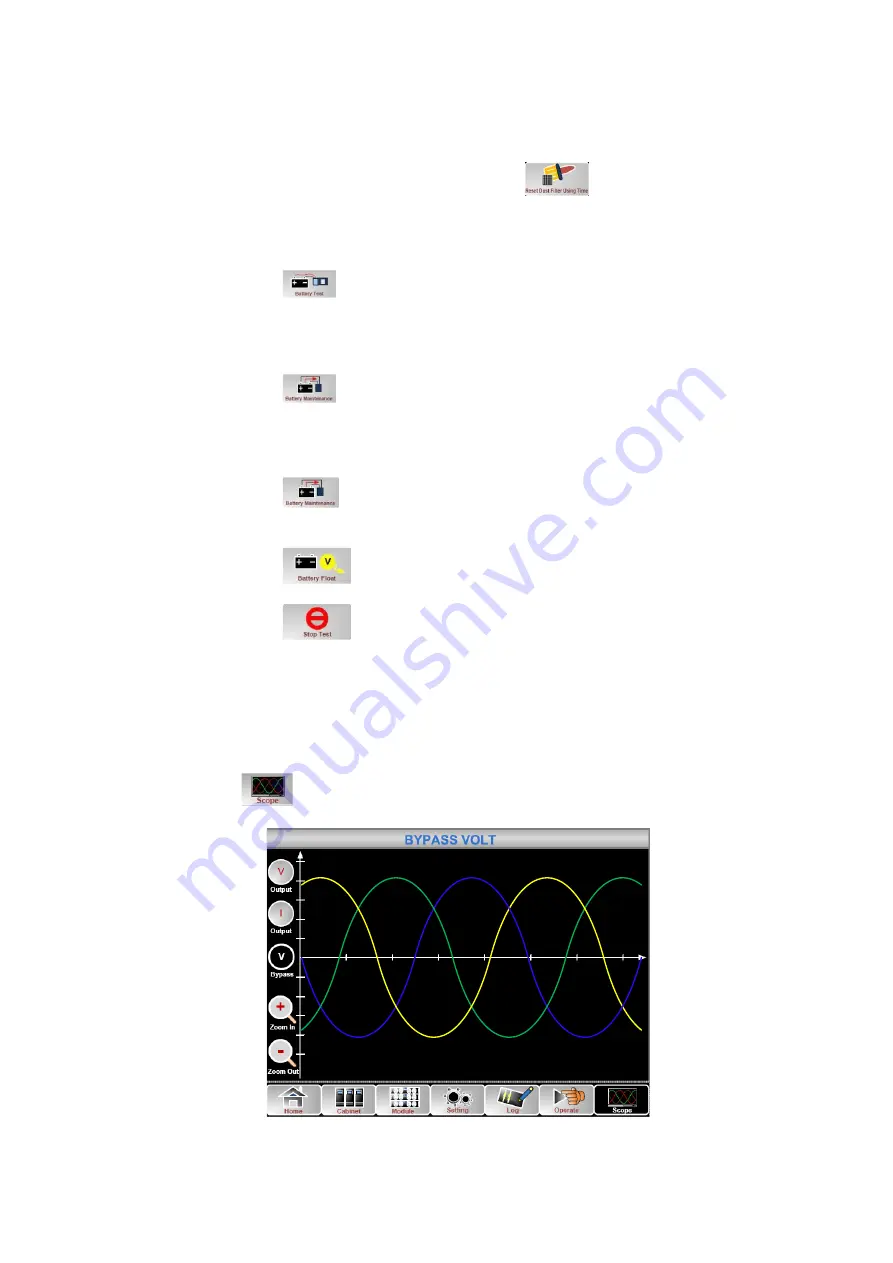
Shield T3 60 – 500KVA User Manual
61
the times of discharge, days for running and hours of discharging.
Reset Dust filter Using Time
Reset the time of dust filter using by touching the icon
, it includes the days of
using and maintenance period.
TEST COMMAND
Battery Test
By touching the icon
,
the system transfer to the Battery mode to test the
condition of the battery. Ensure the bypass is working normally and the capacity of the
battery is no less than 25%.
Battery Maintenance
By touching the icon
, the system transfers to the Battery mode. Thisfunction is
used for maintaining the battery, which requires the normalityof the bypass and
minimum capacity of 25% for the battery.
Battery Boost
By touching the icon
, the system starts boost charging.
Battery Float
By touching the icon
, the system starts float charging.
Stop Test
By touching the icon
, the system stops battery test or battery maintenance.
3.2.6
Scope
Touch the icon
, (At the bottom right of the screen), and the system enters the
page of the Scope, as it is shown in
220.2
220.0
220.1
Figure3-11
Scope Menu