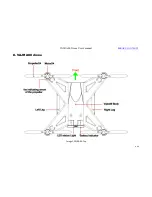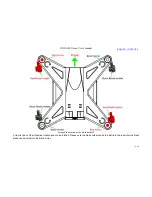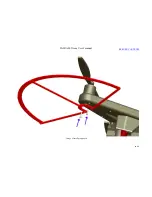VAJRA80 Drone User's manual
7
/
54
IV.
Flight Mode
1.
Manual:
Must be locked & unlocked in this mode. and In this mode, GPS will have no functions during flight.
2.
GPS
: the aircraft must be detected the GPS signal and keep in a good condition at the same time in this mode. Users will be easier
to control the plane with the GPS signal, and you can accomplish a lot of stable operations by coordinating the rocker of direction
and throttle, such as spot hover, take off and landing, etc.
3.
Auto Land:
automatic landing mode, assisting users in reducing the risk due to the improper operation during landing. But it’s only
a helping role, users have to make timely adjustments in the process of landing.
RERURN CONTENTS
Summary of Contents for VAJRA80
Page 1: ...VAJRA80 user s manual SHENZHEN SPEEDWOLF TECHNOLOGY CO LTD WWW SPEEDWOLF NET ...
Page 4: ...VAJRA80 Drone User s manual 4 54 II VAJRA80 drone Image 1 VAJRA80 Top RERURN CONTENTS ...
Page 5: ...VAJRA80 Drone User s manual 5 54 Image 2 VAJRA80 Back RERURN CONTENTS ...
Page 12: ...VAJRA80 Drone User s manual 12 54 Image 8 Install prop guard RERURN CONTENTS ...
Page 29: ...VAJRA80 Drone User s manual 29 54 XVI Install HD camera Image19 HD camera RERURN CONTENTS ...
Page 31: ...VAJRA80 Drone User s manual 31 54 Image21 Gimbal RERURN CONTENTS ...
Page 32: ...VAJRA80 Drone User s manual 32 54 XVIII Install Gimbal RERURN CONTENTS ...
Page 33: ...VAJRA80 Drone User s manual 33 54 Image22 Gimbal install RERURN CONTENTS ...
Page 35: ...VAJRA80 Drone User s manual 35 54 Image24 Gimbal pitch and Roll introduce RERURN CONTENTS ...
Page 48: ...VAJRA80 Drone User s manual 48 54 4 Select the port Image36 Select COM Port RERURN CONTENTS ...