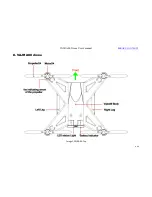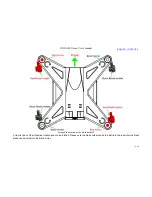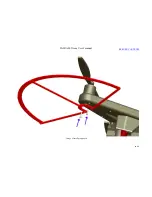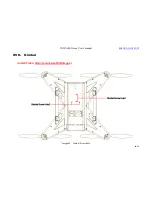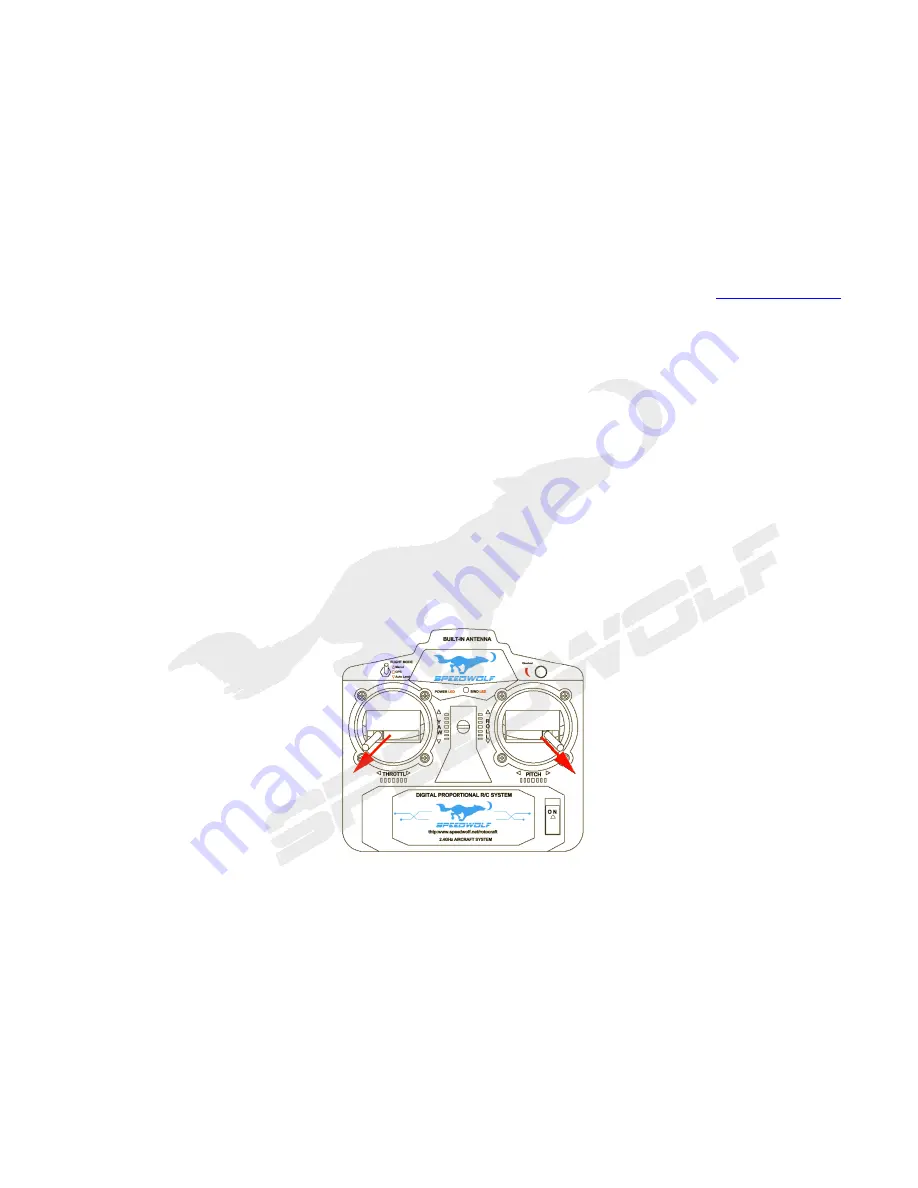
VAJRA80 Drone User's manual
17
/
54
XI.
Landing and Lock VAJRA80
1. Landing
Three kinds of flight mode can be carried out on the aircraft landing, the specific operation of landing as below.
(1) Manual: slowly lower the throttle; adjust the location where is suitable for landing; then quickly lock VAJRA80 when landing to the
ground.
(2) GPS: adjust the aircraft to a suitable location, and then keep hovering; slowly landing after lower the throttle; make the throttle in
lowest position after landing, and then quickly switch to manual mode, finally lock VAJRA80. ( users can adjust the position of
landing through controlling the direction of rocker during hovering)
(3) Auto Land: switch to this mode after adjusting the aircraft to a suitable location, and then the aircraft will autoland. Do not need
manual intervention, if the landing site is smooth; if not, you can adjust the position of landing through controlling the direction of
rocker in the whole process of landing. The propeller will continue to low-speed rotation after landing, quickly switch to manual
mode and then lock VAJRA80.
2. Lock VAJRA80
Operate the rocker of throttle and direction to position as shown below (pulling the rocker outward, to the down ), and locked
VAJRA80 after keeping 6 seconds. (about the indicator light after being locked: if no GPS signal, green, yellow and red light
alternating flashing ; if there is GPS signal, yellow and green alternating flashing)
Image12 Lock VAJRA80
RERURN CONTENTS
Summary of Contents for VAJRA80
Page 1: ...VAJRA80 user s manual SHENZHEN SPEEDWOLF TECHNOLOGY CO LTD WWW SPEEDWOLF NET ...
Page 4: ...VAJRA80 Drone User s manual 4 54 II VAJRA80 drone Image 1 VAJRA80 Top RERURN CONTENTS ...
Page 5: ...VAJRA80 Drone User s manual 5 54 Image 2 VAJRA80 Back RERURN CONTENTS ...
Page 12: ...VAJRA80 Drone User s manual 12 54 Image 8 Install prop guard RERURN CONTENTS ...
Page 29: ...VAJRA80 Drone User s manual 29 54 XVI Install HD camera Image19 HD camera RERURN CONTENTS ...
Page 31: ...VAJRA80 Drone User s manual 31 54 Image21 Gimbal RERURN CONTENTS ...
Page 32: ...VAJRA80 Drone User s manual 32 54 XVIII Install Gimbal RERURN CONTENTS ...
Page 33: ...VAJRA80 Drone User s manual 33 54 Image22 Gimbal install RERURN CONTENTS ...
Page 35: ...VAJRA80 Drone User s manual 35 54 Image24 Gimbal pitch and Roll introduce RERURN CONTENTS ...
Page 48: ...VAJRA80 Drone User s manual 48 54 4 Select the port Image36 Select COM Port RERURN CONTENTS ...