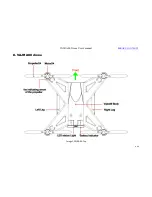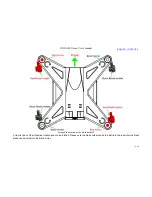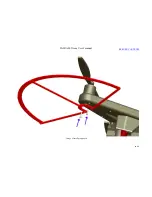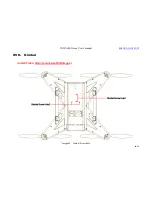VAJRA80 Drone User's manual
15
/
54
(1)The door of battery shown as below picture:
Image10 Battery indicator
(2)The red light in the bottom of motor, the red light will slowly flash every 2 second when the electric quantity reduces to 50%. The
red light will flash fast when the electric quantity reduces to 20%.
2.Maintenance and use of the battery
(1)Do not save the battery fully charged, otherwise it will cause damage to the battery pack battery drum; they also do not want to s
ave battery power loss, which will also lead battery scrap; measuring method for the battery into the VAJRA80, view the rear battery
compartment cover battery indicator full grid represents full power; if the buzzer alarm, flashing alarm borders, then the battery pow
er loss. Recommendations to save battery power for 3-4 grid. If more than 4 cell battery, can be mounted to VAJRA80, using about
1-2 minutes.
(2)If unused for a long time, please check the power each month in accordance with the first point.
(3) Although supporting the charger stops charging after full functionality, but we recommend charging the battery can be guarded,
disconnect the power supply as soon as possible after fully charged.
(4) Battery when in use, try not to run out of the battery, when the power drops to 50%, which is the tail of the motor when the LED
flashes slowly, if not necessary, as soon as VAJRA80 land and replace the battery, which can significantly extend battery life; if
electricity is downloaded to 20%, LED lights flash, please be sure to drop VAJRA80 and replace the battery.
RERURN CONTENTS
Summary of Contents for VAJRA80
Page 1: ...VAJRA80 user s manual SHENZHEN SPEEDWOLF TECHNOLOGY CO LTD WWW SPEEDWOLF NET ...
Page 4: ...VAJRA80 Drone User s manual 4 54 II VAJRA80 drone Image 1 VAJRA80 Top RERURN CONTENTS ...
Page 5: ...VAJRA80 Drone User s manual 5 54 Image 2 VAJRA80 Back RERURN CONTENTS ...
Page 12: ...VAJRA80 Drone User s manual 12 54 Image 8 Install prop guard RERURN CONTENTS ...
Page 29: ...VAJRA80 Drone User s manual 29 54 XVI Install HD camera Image19 HD camera RERURN CONTENTS ...
Page 31: ...VAJRA80 Drone User s manual 31 54 Image21 Gimbal RERURN CONTENTS ...
Page 32: ...VAJRA80 Drone User s manual 32 54 XVIII Install Gimbal RERURN CONTENTS ...
Page 33: ...VAJRA80 Drone User s manual 33 54 Image22 Gimbal install RERURN CONTENTS ...
Page 35: ...VAJRA80 Drone User s manual 35 54 Image24 Gimbal pitch and Roll introduce RERURN CONTENTS ...
Page 48: ...VAJRA80 Drone User s manual 48 54 4 Select the port Image36 Select COM Port RERURN CONTENTS ...