
VAJRA80 Drone User's manual
13
/
54
VIII.
Charger and battery
1. Charger
(1)Please pay close attention to the battery terminal and the charger socket before charging, and then gently insert the batter y
terminal; forcing the battery terminal to be inverted insertion is strictly prohibited to avoid damaging the charger.
(2) Please far away from children and carry out under the observation during charging; cut off the power quickly and use right way to
deal with the problem, if an exception happens when charging(the battery with smoking, expand, peculiar smell, etc).
(3) Forbid to use damage battery and charger to charge.
(4) First the charger indicator light shows red, while it will turn to green when charging is complete.
(5)please do not use the battery with swell, damage or deformation, and timely get in touch with the supplier.
2.Battery
(1)No unauthorized disassembling or restructuring battery.
(2) No the battery short-circuits.
(3) No charging near the fire or in the sunlight.
(4) Do not put battery into any liquid.
(5) Do not insert the nail, knock with hammer or tread.
(6)Do not shock or throw.
(7)Do not use under the serious damage or deformation.
(8)Do not solder directly to the battery.
(9)No over-charge &discharge.
(10)Do not reverse charge or reverse connection.
(11)Do not connect to the socket or car cigarette socket for charging.
(12)Do not use the unspecified device.
(13) Do not directly touch a leakage of battery.
(14)Far away from where the children can easy reach.
(15) Do not put the batter in microwave or high pressure vessel.
(16)Do not use a leakage of battery near the fire.
(17)Do not use
RERURN CONTENTS
Summary of Contents for VAJRA80
Page 1: ...VAJRA80 user s manual SHENZHEN SPEEDWOLF TECHNOLOGY CO LTD WWW SPEEDWOLF NET ...
Page 4: ...VAJRA80 Drone User s manual 4 54 II VAJRA80 drone Image 1 VAJRA80 Top RERURN CONTENTS ...
Page 5: ...VAJRA80 Drone User s manual 5 54 Image 2 VAJRA80 Back RERURN CONTENTS ...
Page 12: ...VAJRA80 Drone User s manual 12 54 Image 8 Install prop guard RERURN CONTENTS ...
Page 29: ...VAJRA80 Drone User s manual 29 54 XVI Install HD camera Image19 HD camera RERURN CONTENTS ...
Page 31: ...VAJRA80 Drone User s manual 31 54 Image21 Gimbal RERURN CONTENTS ...
Page 32: ...VAJRA80 Drone User s manual 32 54 XVIII Install Gimbal RERURN CONTENTS ...
Page 33: ...VAJRA80 Drone User s manual 33 54 Image22 Gimbal install RERURN CONTENTS ...
Page 35: ...VAJRA80 Drone User s manual 35 54 Image24 Gimbal pitch and Roll introduce RERURN CONTENTS ...
Page 48: ...VAJRA80 Drone User s manual 48 54 4 Select the port Image36 Select COM Port RERURN CONTENTS ...




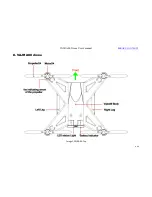




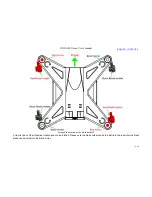


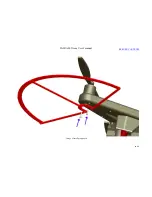

























![Navig[8]r NAV-RCDRONE15 User Manual preview](http://thumbs.mh-extra.com/thumbs/navig-8-r/nav-rcdrone15/nav-rcdrone15_user-manual_3573005-01.webp)







