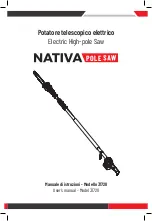4-25
※
For some model (NO
Shown):
Handle to
Counterclockwise direction
=> to release saw blade tension
Handle to C
lockwise direction
=> to tighten saw blade tension
Step 7 - Open the idler and drive wheel covers.
Step 8
–
Slightly open the
Blade Clip
(Blade holder) device to release the blade. (optional)
Step 9 - Loosen the left and right carbide inserts by
loosening the
“lock
nut
”
shown below.
Step 10 - Loosen the lock lever and lower the wire brush; Open the wire brush cover (if necessary).
Step 11
–
Uninstall protection cover of Anti-Vibration Damper (if necessary)
for easily taking out the
old blade
。
(optional)
Blade Clip Device (optional)
Lock Lever
Wire Brush Case
Lock Nut
Tension Controller Handle
protection cover of
Anti-Vibration Damper
Summary of Contents for SW-180NC
Page 1: ...SW 180NC Instruction Manual Version 1 20180619 ...
Page 2: ......
Page 8: ......
Page 13: ...1 5 Illustration Emergency Stop Emergency Stop ...
Page 15: ...1 7 Illustration Safety Labels SW 180NC SafetyLabels ...
Page 20: ...2 4 FLOOR PLAN Machine top view ...
Page 21: ...2 5 Machine front view Machine side view ...
Page 22: ......
Page 66: ......
Page 67: ...6 1 Section 5 ELECTRICAL SYSTEM ELECTRICAL DIAGRAMS ...
Page 68: ......
Page 69: ...SW 180NC CONTROL PANEL LAYOUT ...
Page 70: ...SW 180NC CIRCUIT BOARD LAYOUT ...
Page 71: ...SW 180NC POWER SUPPLY LAYOUT ...
Page 72: ...SW 180NC PLC INPUT OUTPUT LAYOUT ...
Page 73: ...6 1 Section 6 HYDRAULIC SYSTEM HYDRAULIC DIAGRAMS ...
Page 74: ...SW 180NC Hydraulic Circuit 2015 03 23 ...
Page 96: ......
Page 97: ...TOTAL ASSEMBLY 10_2 SW 180NC ...
Page 98: ...3 9 10 16 13 15 12 8 7 11 4 5 1 2 17 6 18 20 21 19 14 Base assembly 10_3 SW 180NC ...
Page 104: ...13 14 18 19 7 10 17 9 3 11 2 1 4 8 15 12 5 6 16 C470H 20000固定床面組 10_9 SW 180NC ...
Page 114: ...4 16 1 15 8 10 7 6 3 5 13 12 11 2 14 17 9 C470H 31000 鋸臂組 Saw arm assembly 10_19 SW 180NC ...
Page 123: ......
Page 124: ......
Page 125: ......
Page 126: ......