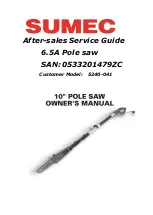4
‐
12
No
Item
Function
Description
23
Feeding
length
display
Displays
current
feeding
length
while
the
material
is
being
fed.
24
Blade
speed
display
Displays
current
blade
speed.
25
(yellow
highlight)
Error
display
Displays
error
messages
in
the
order
of
occurrences;
press
the
message
for
one
second
to
clear
the
messages.
The
message
must
be
cleared
for
the
machine
to
continue
to
operate
normally.
Cutting
status
display
&
setup
When
cutting
is
in
operation,
press
to
enter
cutting
status
display
and
setup
page.
Page
1 – cutting
status
display
This
page
shows
the
following
information
(from
top
to
bottom):
Feeding
length
(current
feeding
vise
position)
Blade
speed
Current
in
ampere
(optional)
Number
of
current
cutting
job/step
in
operation
Preset
quantity
of
current
cutting
job
Number
of
cuts
finished
The
green
square
light
on
the
bottom
left
corner
indicates
the
warranty
status
of
the
HMI
touch
screen.
Warranty
is
one
year
and
starts
counting
after
70
hours
of
operation
after
the
machine
is
shipped.
Warranty
status
light
turning
to
red
indicates
the
HMI
touch
screen
has
expired.
Error
messages
(highlighted
in
yellow;
can
be
cleared
by
pressing
down
for
one
second)
Press
Home
to
return
to
the
main
control
menu.
Press
Next
to
go
to
the
next
setup
page.
Summary of Contents for SW-120NC
Page 1: ...SW 120NC Instruction Manual Version 3 20180105 ...
Page 2: ......
Page 8: ......
Page 13: ...1 5 Illustration Emergency Stop Emergency Stop Button ...
Page 17: ...1 9 Illustration Safety Labels SW 120NC ...
Page 23: ...2 5 FLOOR PLAN Machine top view Machine front view ...
Page 24: ...2 6 Machine side view ...
Page 66: ...5 2 Fig 5 1 Control panel layout ...
Page 67: ...5 3 Fig 5 2 Circuit board layout ...
Page 68: ...5 4 Fig 5 3 Power supply layout ...
Page 69: ...5 5 Fig 5 4 PLC input output layout ...
Page 70: ......
Page 71: ...6 1 Section 6 HYDRAULIC SYSTEM HYDRAULIC DIAGRAMS ...
Page 72: ...6 2 ...
Page 76: ......
Page 109: ......
Page 110: ......
Page 111: ......