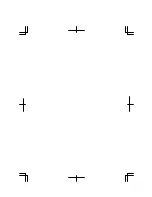4-8
4
USB Device
With a USB connection, you can connect/disconnect peripherals without turning
off the computer. Generally, when you connect a device to the computer, the
necessary driver will be installed automatically. See also the manuals of peripheral
devices supporting USB.
To remove USB devices, you may need to perform the following before you remove
them:
1. Click
Unplug or Eject Hardware icon (
) on the taskbar. If you cannot
find the icon, click
to show all kinds of icons.
2. Click
Stop xxxxxxx. (xxxxxxx is the name of the USB device)
PC Card
Your computer is equipped with PC card (PCMCIA) slots, which can
accommodate one Type II, Type III or CardBus compliant card. You can
insert/eject a PC card without turning off the computer. Before inserting a PC card
into your computer, refer to its manual.
In upper slot (which is called Socket 1 in Windows), Type II and CardBus
compliant card are available. In lower slot (called Socket 2), Type III is also
available. When using Type III card in lower slot, you cannot use the upper slot
simultaneously.
Summary of Contents for PC-GP10 Series
Page 69: ...4 14 4 ...
Page 75: ...5 6 5 ...
Page 83: ...6 8 6 ...
Page 107: ...Troubleshooting T 10 ...