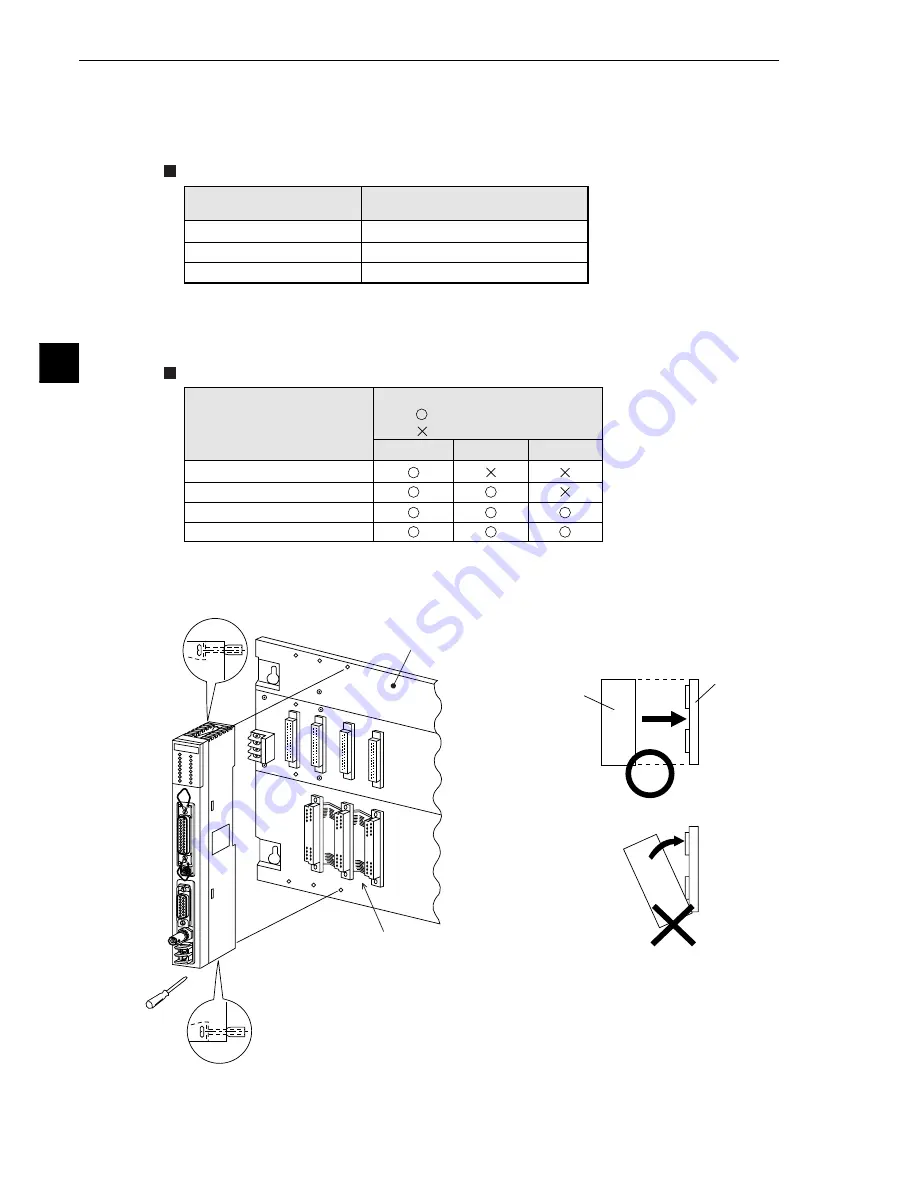
5-8
Chapter 5: Installation
5
5-3 JW-50FL
(1) Installation of cable for option module
Install the optional cable on the basic rack panel that installed JW-50FL.
Cable type for option module
* If the ZW-6CC is used, a maximum of 6 optional modules can be installed. However, a limit of
5 optional modules can be used with JW-50FL, due to a parameter (address area) setting limita-
tion.
Rack panel type
(2) Installation of JW-50FL
Attach the rack panel using the two attachment screws.
Before installation or removal, make sure to shut OFF the power supply to the PC.
- This module can be installed in any one of the optional slots.
Be careful not to bend the connector pins on the module by applying
too much force to them.
ZW-2CC
ZW-4CC
ZW-6CC
2
4
5
Cable for option module
Maximum number of JW-50FL
that can be installed
Note *
Phillips screwdriver
Appearance when ZW-2CC optional
cable is installed
Install on rack panel JW-4BU
Module
Rack panel
ZW-2CC
ZW-4CC
ZW-6CC
JW-4BU
JW-6BU
JW-8BU
JW-13BU
Cable for option module
Model name of the rack
panel on which optional
cable is installed
(
: Can be installed
: Cannot be installed)
















































