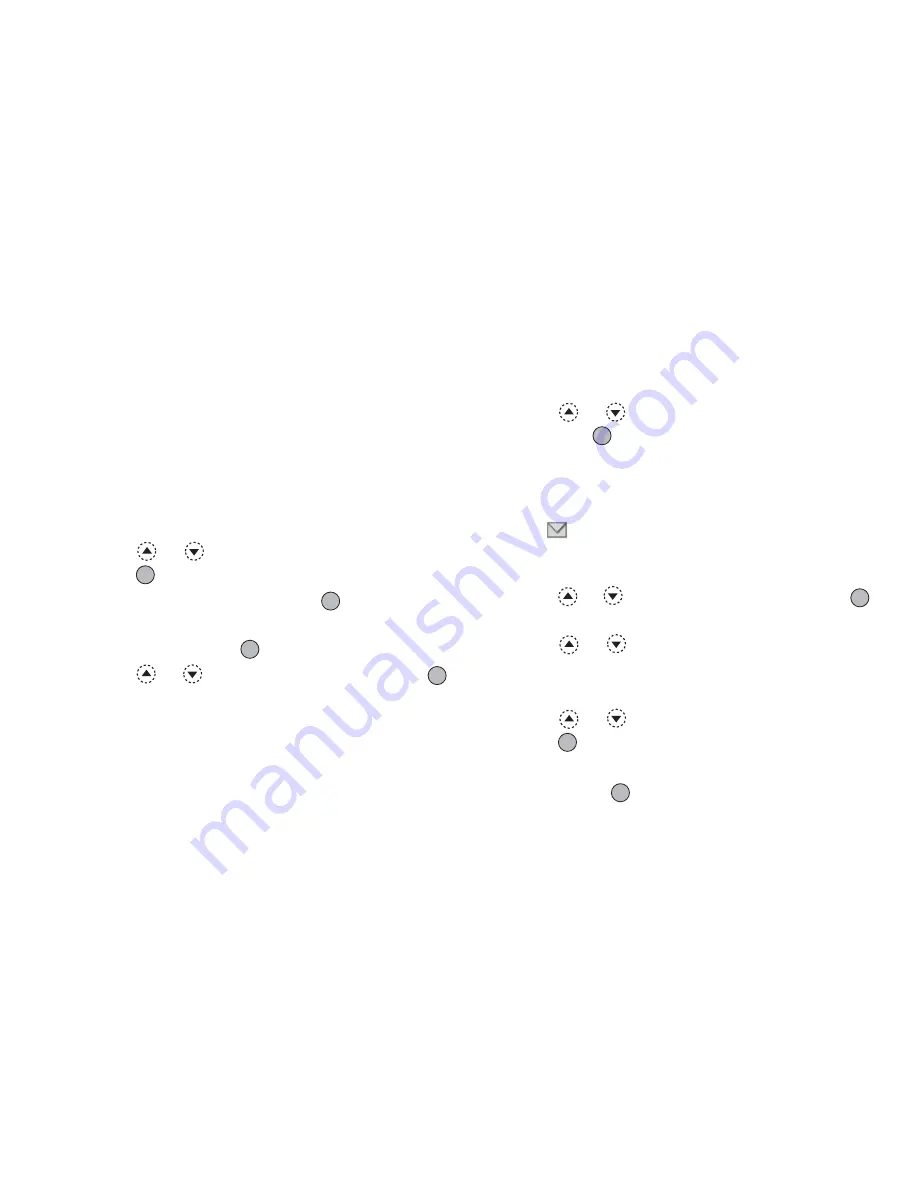
72
Messages
Note
• When a message with attached data is forwarded the
data is also sent. However, if there is any data which
the phone recognises as having copyright, then it will
not be sent.
• The “Subject” field is automatically filled in with the
original subject preceded by “Fw:”.
The original message cannot be changed.
Modifying a Message
1.
Perform steps 1 to 4 in “Replying to a Message from
the Sender from the Inbox” on page 71.
2.
Press
or
to highlight “Edit Message”, then
press
to select.
3.
Modify the message, then press
.
4.
Enter the phone number or e-mail address of the
recipient, then press
.
5.
Press
or
to highlight “Send”, then press
to select.
Note
• Messages cannot be edited if they contain particular
data such as Slide Show, XHTML, copyrights or an
unknown format.
Storing the Phone Number or E-mail Address
of a Sender in the Phonebook
1.
Perform steps 1 to 4 in “Replying to a Message from
the Sender from the Inbox” on page 71.
2.
Press
or
to highlight “Save to Phonebook”,
then press
to select.
For details on entering a name, see “Creating a New
Entry” on page 42.
Retrieving MMS
When “
” is in the Inbox, the following can be done.
1.
Perform steps 1 and 2 in “Creating a New MMS” on
page 65.
2.
Press
or
to highlight “Inbox”, then press
to select.
3.
Press
or
to highlight the alert you wish to
download.
4.
Press
A
[Options] to display the Options menu.
5.
Press
or
to highlight “Download”, then
press
or
A
[Select] to select.
Tip
• You can press
instead of steps 4 and 5 to start
downloading.
Summary of Contents for GX22
Page 188: ...188 ...






























