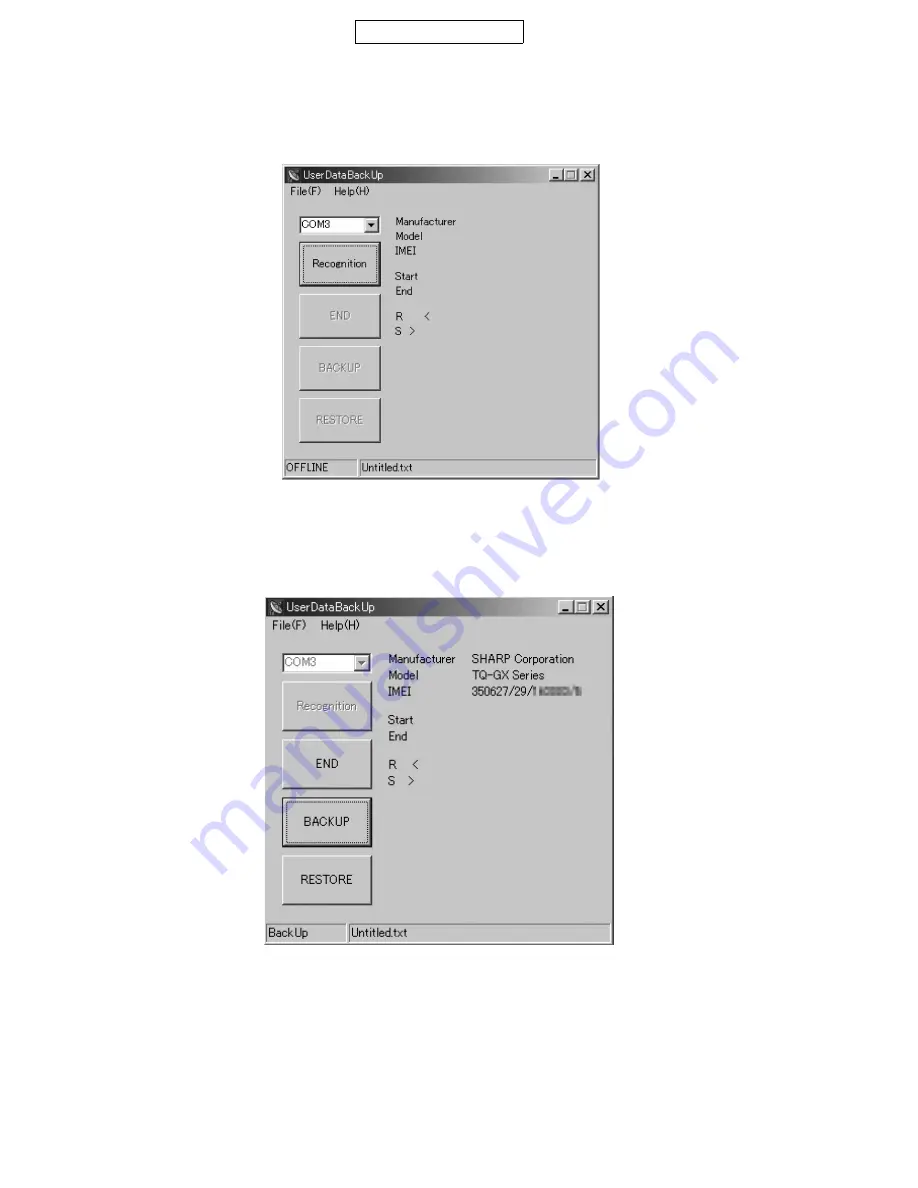
GX20
2 – 4
CONFIDENTIAL
3.3.2 User data transfer
SPST saves and downloads all the following user data.
1) Connect PC and MS with a Data cable and turn on MS.
2) Activate the software.
Figure 7
a) Select the COM port. You cannot specify the communication protocol. (115 kbps)
b) Press “Recognition”.
Do not press “Recognition” until “InsertSIM” appears.
3) Press either “BACKUP”, “RESTORE” or “END”.
Figure 8

























