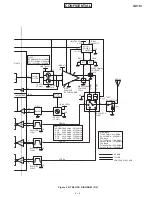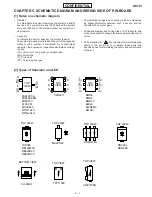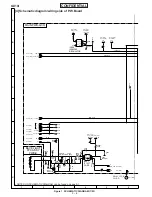2 – 72
GX10i
CONFIDENTIAL
Key
Contents
“ ”
Shifting to the mode for temperature correction.
TEMP ADJ
1. CAM TEMP
2. BAT TEMP
0. EXIT
“1” (Selecting the camera side) or “2” (Selecting the battery side) “0” Exit
TEMP ADJ (BAT)
Temp. 25 Deg.
Correct : +00 Deg
“ ” KEY: +1 Deg.
“ ” KEY: - 1 Deg.
“ ”: +1 ºC Correction in the correction mode.
“ ”: -1 ºC Correction in the correction mode.
“#”: Determination of corrected value.
TEMP is not updated automatically.
Press the key “0” to return to the all key test initial screen.
Note) LCD Display: No temperature correction during the all key test; Display in the user contrast setting default condition.
Test Display:
6) Initializing Flash User Domain (Manual Test Mode F99)
Only use the troubleshooting procedure, “Power does not turn on” (page 2 - 42).
Take care that the user setting data will be lost in this operation.
Before starting this mode, be sure to backup the user data, referring to “SOFTWARE DOWNLOAD.”
<Startup>
1.
Fit a battery in the set to start the manual test mode.
2.
Press the keys, “9”
“9”
“Right Soft”, to start the manual test mode F99 (User Function).
3.
When “Input Mode No: ” is displayed on the screen, enter “1” and press the key “Right Soft”.
4.
“EE_FORMAT START” is displayed on the screen.
5.
“FINISHED PLEASE ANY KEY” is displayed on the lower part of the screen.
6.
Press the any key to return to the initial screen of the manual test mode.
7.
Press the “Centre” key.
8.
Press the “End/Power” key to finish operation.
After initialization, start up in the general mode.