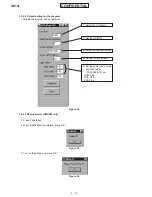2 – 10
GX10i
CONFIDENTIAL
3.3.4.2. Default setting for the program.
• Activate the program and set defaults.
1) Select the COM port.
2) Set the GPIB No.
3) Select the test instrument.
4) Set the GPIB address.
5) Set the cable loss. For the
supplied cables
(YA00-0988-03), set:
GSM 0.60
DCS 0.95
PCS 0.96
Figure 22
3.3.4.3 RF adjustment (CMU200 only)
1. Press “Calibration”.
2. When initialization is complete, press “OK”.
Figure 23
3. Turn on the phone and press “OK”.
Figure 24