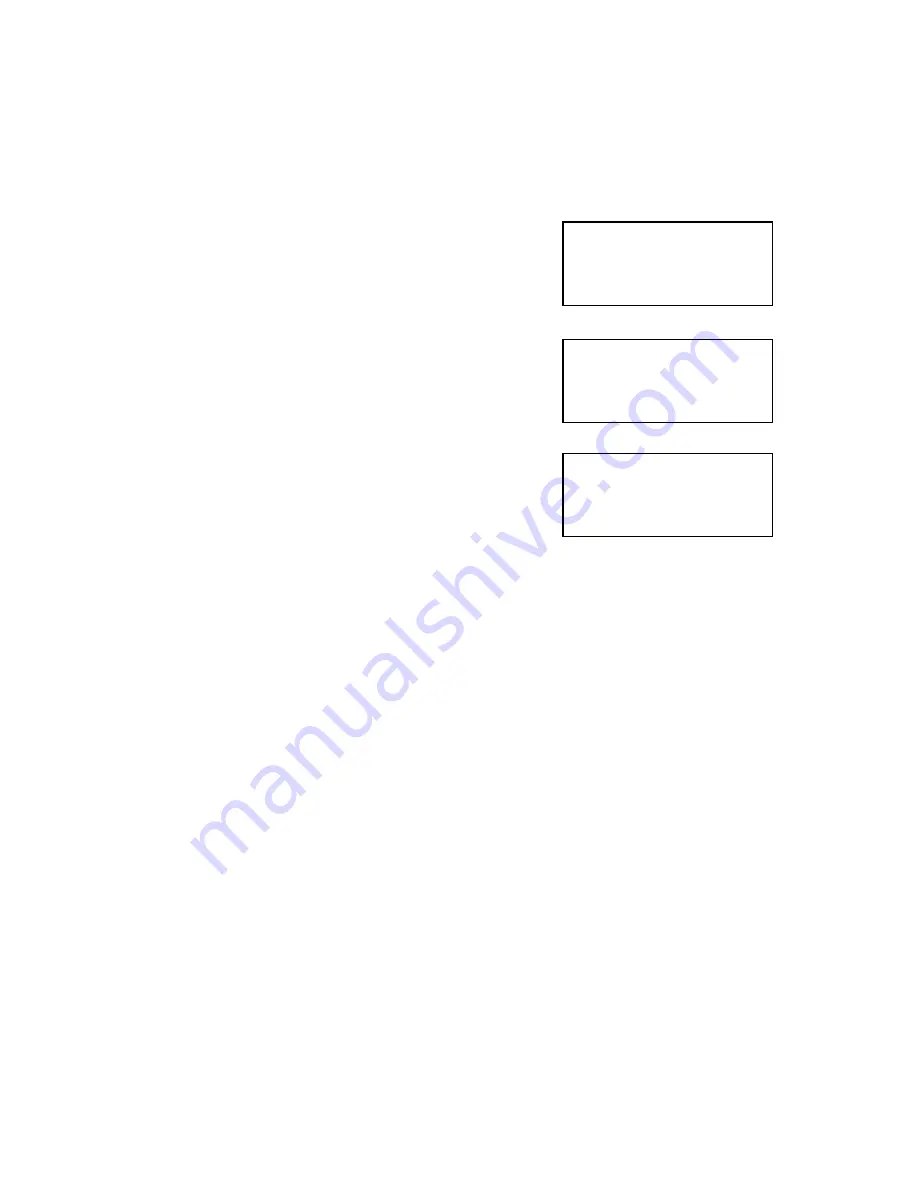
86
PROGRAM MODE
ƒRUN ⁄NEW
¤EDIT ‹DEL
DEL ¬º⁄AREA
º¤TEMP
º‹STAT
TITLE:AREA
DELETE¬[DEL]
QUIT¬[ENTER]
Deleting Programs
You can create as many programs as you want within the limitations of the
calculator’s memory. To free up space for new programs, you must delete old
ones.
1.
Press
b
2
to enter the PROG
mode.
2.
Press
3
.
• The delete window appears. All the stored
programs are listed.
3.
Move the cursor to the program you wish
to delete and press
e
.
• The calculator asks you if you are sure
you want to delete the program.
• Press
y
to delete the program or
e
to cancel this operation.
Chapter 7: Programming
Summary of Contents for EL-5230
Page 1: ...PROGRAMMABLE SCIENTIFIC CALCULATOR OPERATION MANUAL EL 5230 EL 5250 ...
Page 2: ......
Page 12: ...10 ...
Page 62: ...60 ...
Page 132: ......
















































