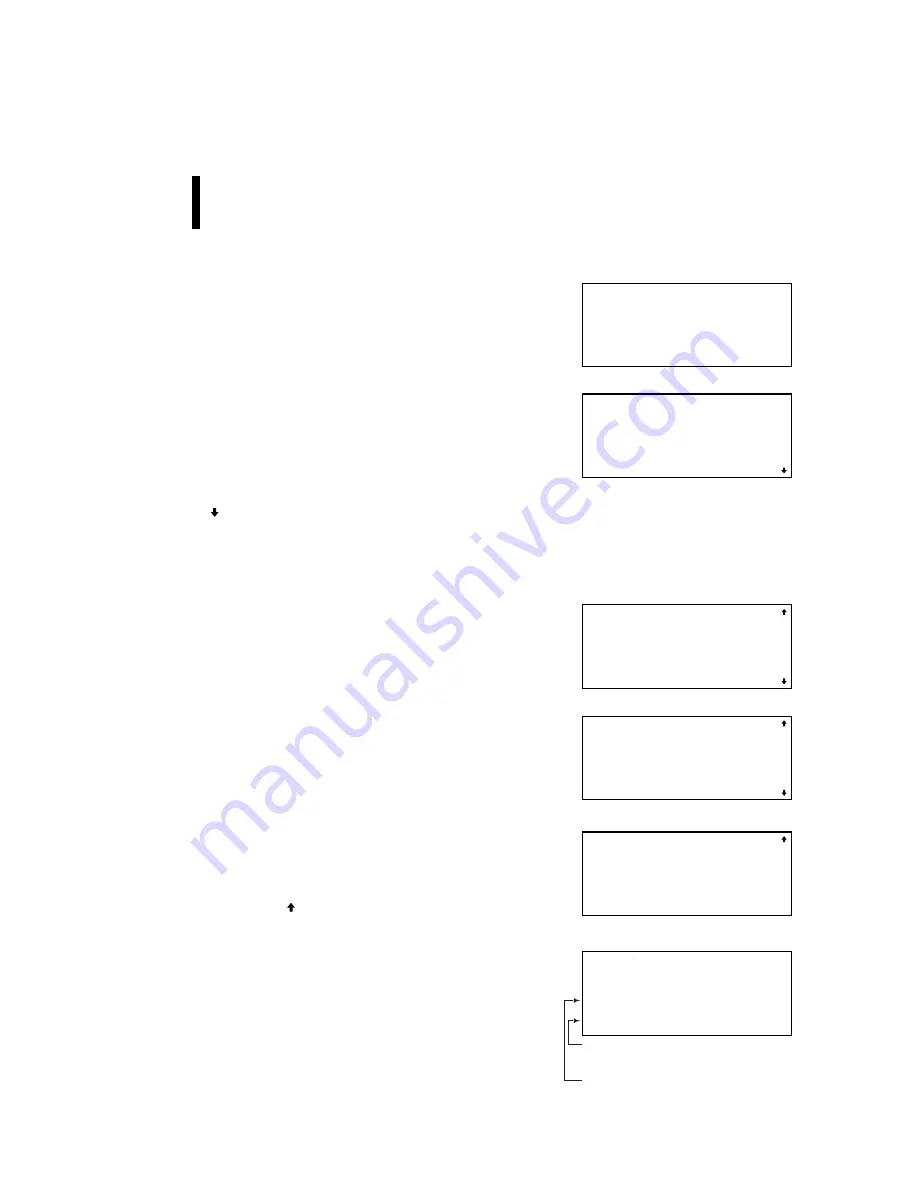
53
Solving an equation
Example
Try finding the variables in the equation below.
A B
C
D
×
×
=
1.
Press
b
0
to select the NORMAL mode.
2.
Press
;
A
k
;
B
;
=
;
C
k
;
D.
• You must enter the whole equation.
3.
Press
I
5
.
• The calculator automatically calls the
display for entering variables and
displays the variables in alphabetical
order.
•
indicates that there are more
variables.
• If a variable already has a value, the calculator displays that value
automatically.
4.
Press 10
e
.
• Enters a value for known variable A.
• The cursor moves onto the next
variable.
5. Press 5
e
.
• Enters a value for known variable B.
6.
Press 2.5
e
.
• Enters a value for known variable C.
• The cursor moves onto the next
variable. indicates that this is the last
variable.
7.
Press
@
h
.
• After showing the ‘calculating!’ display,
the calculator finds the value for the
unknown variable that was indicated
by the cursor.
Values of the right-hand side
of the equation
Values of the left-hand side
of the equation
D= 20.
R¬ 50.
L¬ 50.
NORMAL MODE
0.
A˚B=C˚D_
A˚B=C˚D
A=z 0.
A˚B=C˚D
D=z 0.
Chapter 3: Scientific Calculations
A˚B=C˚D
B=z 0.
A˚B=C˚D
C=z 0.
Summary of Contents for EL-5230
Page 1: ...PROGRAMMABLE SCIENTIFIC CALCULATOR OPERATION MANUAL EL 5230 EL 5250 ...
Page 2: ......
Page 12: ...10 ...
Page 62: ...60 ...
Page 132: ......
















































