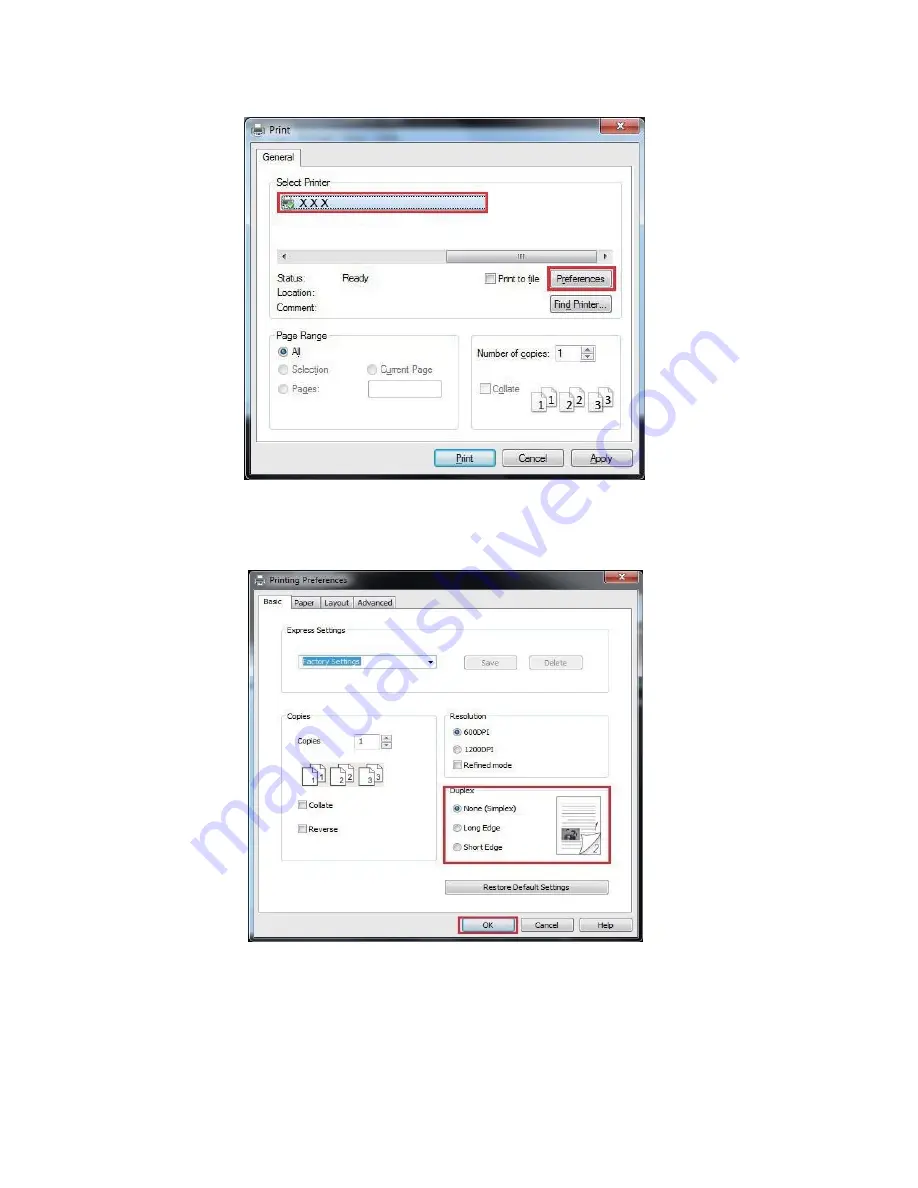
31
3.
Select printer of the corresponding model.
4.
Single click “Preferences” for printing setup.
5.
Select the “Duplex” in “Basic” tab and then select “Long Edge” or “Short Edge”.
6.
Single click “OK” to finish printing setup. Click “Print” to realize auto duplex printing.

















