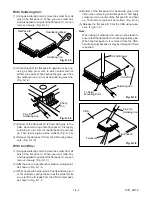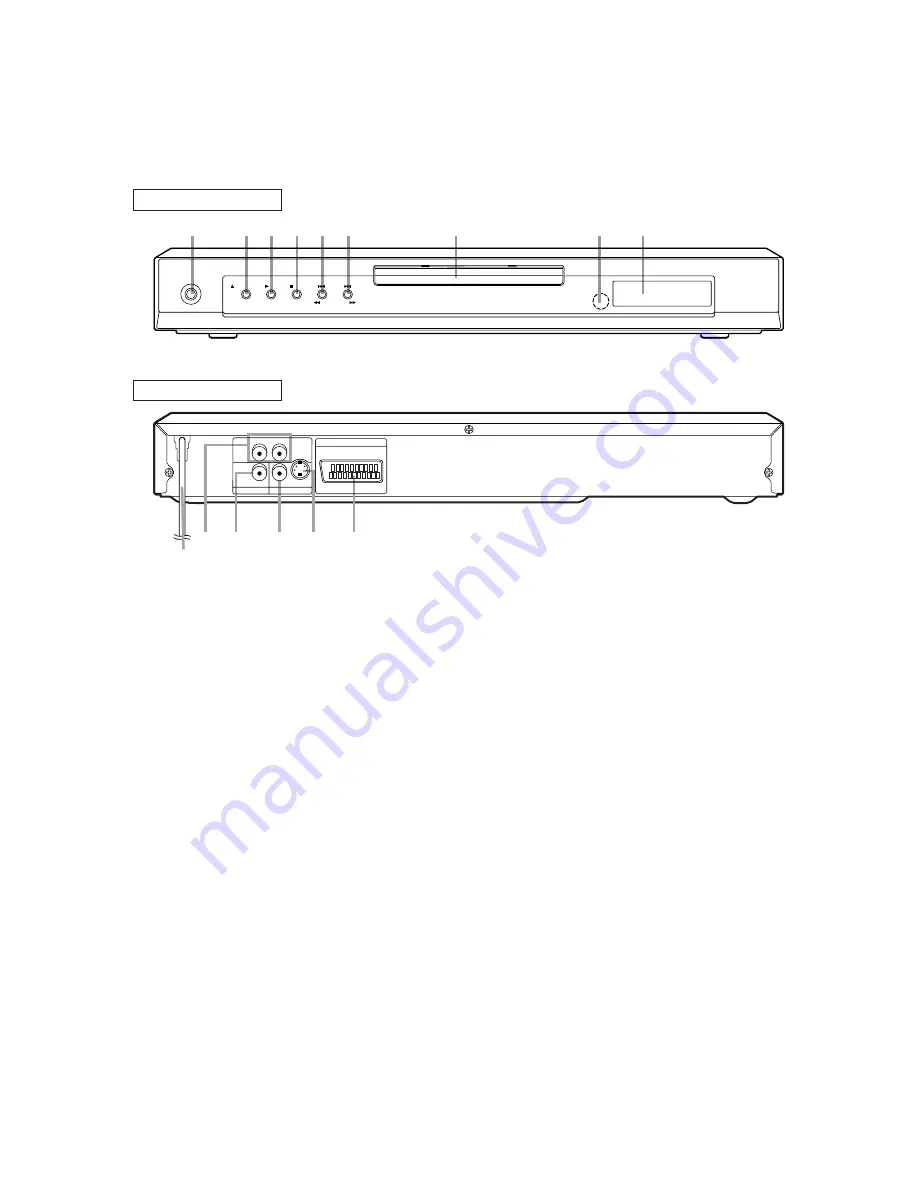
1-5-1
E5752IB
OPERATING CONTROLS AND FUNCTIONS
12
13 14
15
11
10
AV (TV)
AUDIO OUT
VIDEO OUT
S-VIDEO
VIDEO
DIGITAL
R
L
REAR VIEW
2
4
3
5
1
9
8
7
6
OPERATE
OPEN/CLOSE
PLAY
STOP
SKIP
REW
FWD
FRONT PANEL
1. OPERATE
to switch the player to ON or OFF
2. OPEN/CLOSE
to open/close the disc tray
3. PLAY
to start or resume disc playback
4. STOP
to stop playback
5. SKIP
H
/ SEARCH
h
goes to previous chapter or track during playback; press
and hold for 1.5 seconds for a reverse search
6. SKIP
G
/ SEARCH
g
goes to next chapter or track during playback; press and
hold for 1.5 seconds for a forward search
7. Disc tray
8. Remote sensor window
9. Display
10. MAIN (AC Power Cord)
connect to a standard AC outlet
11. AUDIO OUT (Left/Right)
connect to AUDIO inputs of an amplifier, receiver or
stereo system
12. DIGITAL (Digital audio out)
connect to AUDIO inputs of a digital (coaxial) audio
equipment
13. VIDEO OUT
connect to the Video Input of a TV
14. S-VIDEO OUT
connect to a TV with S-Video inputs
15. AV (TV)
connect SCART cable to a TV
Caution: Do not touch the inner pins of the jacks on the
rear
damage to the player.
panel. Electrostatic discharge may cause permanent
[ DV-SL10H ]
Summary of Contents for DV-SL10H
Page 2: ...1 1 1 E5752SP SPECIFICATIONS DV SL10H DV SL10S Y DV SL10S R ...
Page 33: ...DVD Main 1 3 Schematic Diagram 1 10 3 1 10 4 E5752SCD1 ...
Page 34: ...DVD Main 2 3 Schematic Diagram 1 10 5 1 10 6 E5752SCD2 ...
Page 38: ...AV 2 3 Schematic Diagram 1 10 13 1 10 14 E5752SCAV2 ...
Page 40: ...1 10 17 1 10 18 DVD Main CBA Top View BE5700G04012 ...
Page 41: ...1 10 19 1 10 20 DVD Main CBA Bottom View BE5700G04012 ...
Page 44: ...Function CBA Top View Function CBA Bottom View BE5714F01014 1 10 25 1 10 26 ...
Page 51: ...1 16 2 E5752EX Packing X10 X2 X4 S2 S2 S4 Unit S1 S5 X1 X17 DV SL10H only A22 A30 ...