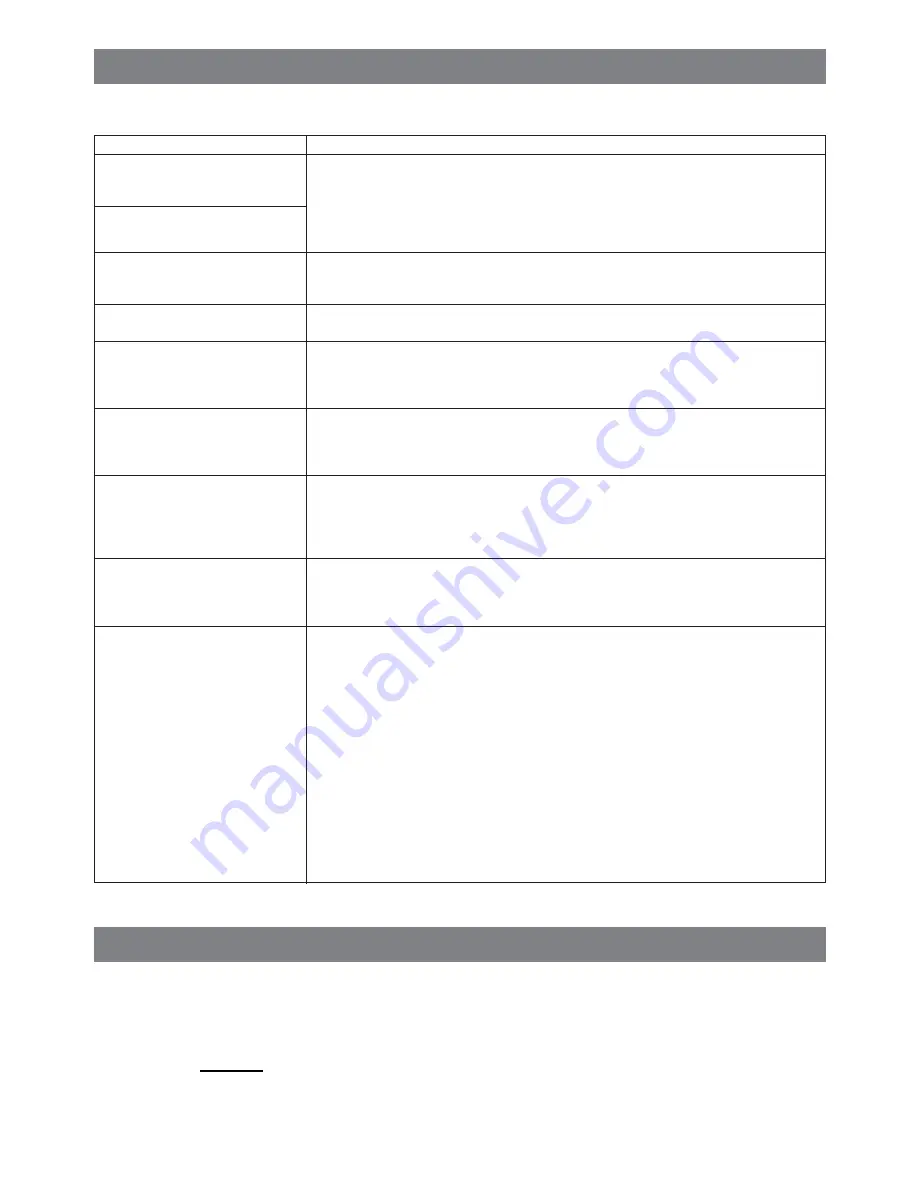
26
Error Messages
If the following messages appear, take the actions indicated in the list. If the problem cannot be solved, contact
the Sharp authorized projector dealer or Service Center*.
*For contacting Sharp authorized projector dealer or Service Center, see the operation manual supplied with the device.
Compatible Devices
•
XG-MB70X
Using an optional AN-LS1 enables you to connect the following projectors as well.
•
PG-A10S, PG-A10X, PG-A20X, PG-C45S, PG-C45X, XG-C50X, XG-C55X, XG-C60X, XG-P20X, XG-P25X
IMPORTANT
•
AN-LS1 may not be available depending on the region. Please check with your nearest Sharp authorized
projector dealer or Service Center.
Message
The internal temperature is high.
The internal temperature is
abnormally high.
Cause and Solution
[Causes]
The exhaust and intake vents are blocked. / The air filter is clogged. /
The cooling fan is broken. / The internal circuit is malfunctioning.
[Solutions] a. Reposition the projector in a location with excellent ventilation.
b. Replace the air filter.
c. Request your nearest Sharp authorized projector dealer or Service
Center* to make repairs.
The cooling fan is not operating.
The filter cover is open.
Time to change the lamp
The lamp is burnt-out.
The lamp does not ignite.
No response from the device
Can not connect to the device
[Cause]
The cooling fan is broken.
[Solution]
Request your nearest Sharp authorized projector dealer or Service Center*
to make repairs.
[Cause]
The filter cover, air filter or lens cover is not installed correctly.
[Solution]
Install the filter cover, air filter and lens cover correctly.
[Solutions] a. Replace the lamp and reset the lamp timer. (Be careful when replacing the
lamp.)
b. Request your nearest Sharp authorized projector dealer or Service
Center* to make repairs.
[Solutions] a. Replace the lamp and reset the lamp timer. (Be careful when replacing the
lamp.)
b. Request your nearest Sharp authorized projector dealer or Service
Center* to make repairs.
[Causes]
The lamp has burned out. / The lamp circuit is malfunctioning.
[Solutions] a. Replace the lamp and reset the lamp timer. (Be careful when replacing the
lamp.)
b. Request your nearest Sharp authorized projector dealer or Service
Center* to make repairs.
[Cause]
There is no response from the device.
[Solutions] a. Check the power supply of the device.
b. Check the connection of the LAN cable (link LED is ON).
c. Check the correct functioning of interconnected communication devices.
[Cause (1)]
The user name or password you have entered is different from the one for
the device.
[Solution (1)] Use the same user name and password as the ones for the device (page 18).
[Cause (2)]
Either search port or data port cannot be used.
[Solutions (2)] a. When there is a setting for an "Accept IP Address" in the device, set the
IP address of the PC to be connected.
b. When a security software is installed on the PC, or when a fire wall has
been set up for the network system, consult the security supervisor in
order to enable use of the UDP/TCP port set as the search port, and TCP
port set as the data port.
c. When neither of the above two items applies, change the settings for
either the search port or the data port (page 19). When the setting for the
search port for this software is changed, the settings for the search port
on the device must also be changed accordingly.
[Cause (3)]
The device is currently accessed from another PC.
[Solution (3)] Check the PC connected to the data port on the device.
Summary of Contents for Display Manager
Page 28: ...SHARP CORPORATION 05P03 NA MM ...

































