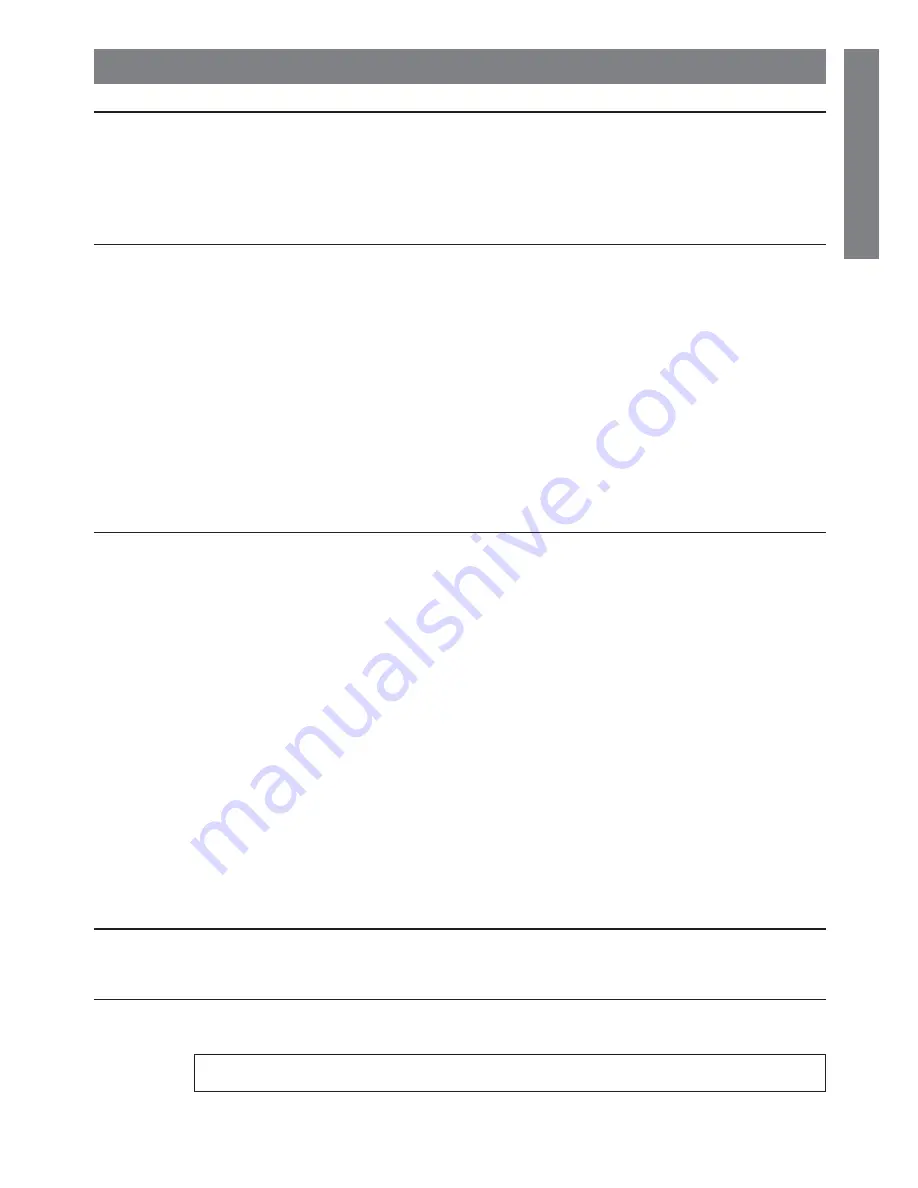
3
Intr
oduction
Contents
Introduction
Display Manager .................................................................................................................................................. 2
Hardware and Software Requirements .................................................................................................... 2
Contents ............................................................................................................................................................... 3
Installing Display Manager ................................................................................................................................... 4
To Install the Software .............................................................................................................................. 4
To Uninstall the Software .......................................................................................................................... 5
Basics
Starting up and Exiting from Display Manager .................................................................................................... 6
To Start up and Exit from Display Manager .............................................................................................. 6
Main Screen .............................................................................................................................................. 6
Registering Devices ............................................................................................................................................. 7
To Manually Register Devices .................................................................................................................. 7
To Delete Devices ..................................................................................................................................... 7
Checking the Device Status ................................................................................................................................. 8
Controlling Devices .............................................................................................................................................. 9
To Open the Controller Window ................................................................................................................ 9
To Turn the Power ON ............................................................................................................................. 11
To Switch the Device into Standby Mode ............................................................................................... 11
To Switch between Input Modes ............................................................................................................. 11
To Turn the AV Mute ON/OFF ................................................................................................................. 11
To Turn the Black Screen ON/OFF ......................................................................................................... 11
To Turn the Mute ON/OFF ...................................................................................................................... 11
To Operate Devices via a Browser ......................................................................................................... 11
Adjustments and Controls
Specifying Mail Settings ..................................................................................................................................... 12
To Specify Mail Settings ......................................................................................................................... 12
To Set Contents ...................................................................................................................................... 12
Specifying Alert Settings .................................................................................................................................... 14
Creating Groups ................................................................................................................................................. 15
To Create a New Group .......................................................................................................................... 15
To Edit a Group ....................................................................................................................................... 16
To Delete a Group ................................................................................................................................... 16
Customizing the Device Information List ........................................................................................................... 16
To Select Items for Display ..................................................................................................................... 16
To Change the Order of Items Displayed ............................................................................................... 17
To Sort Device Information ..................................................................................................................... 18
To Register a User Name and Password ............................................................................................... 18
To Refresh the Device Information List .................................................................................................. 19
To Search Devices on the LAN ............................................................................................................... 19
Advanced ............................................................................................................................................................ 19
To Specify Auto Search Settings ............................................................................................................ 19
To Specify Auto Refresh Settings for the Device Information List ......................................................... 20
To Specify Settings for the Browser to Operate Devices ....................................................................... 21
To Specify Power On Settings ................................................................................................................ 21
List of Functions ................................................................................................................................................. 22
List of Right Click Menu .......................................................................................................................... 22
List of Menus ........................................................................................................................................... 23
Troubleshooting
Troubleshooting .................................................................................................................................................. 24
Error Messages .................................................................................................................................................. 26
Appendix
Compatible Devices ........................................................................................................................................... 26
Index ................................................................................................................................................................... 27
Since simplified screen displays and illustrations are used for explanatory purposes, they may appear slightly
different on the screen.
Summary of Contents for Display Manager
Page 28: ...SHARP CORPORATION 05P03 NA MM ...


















