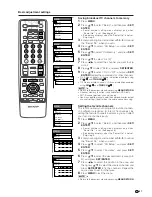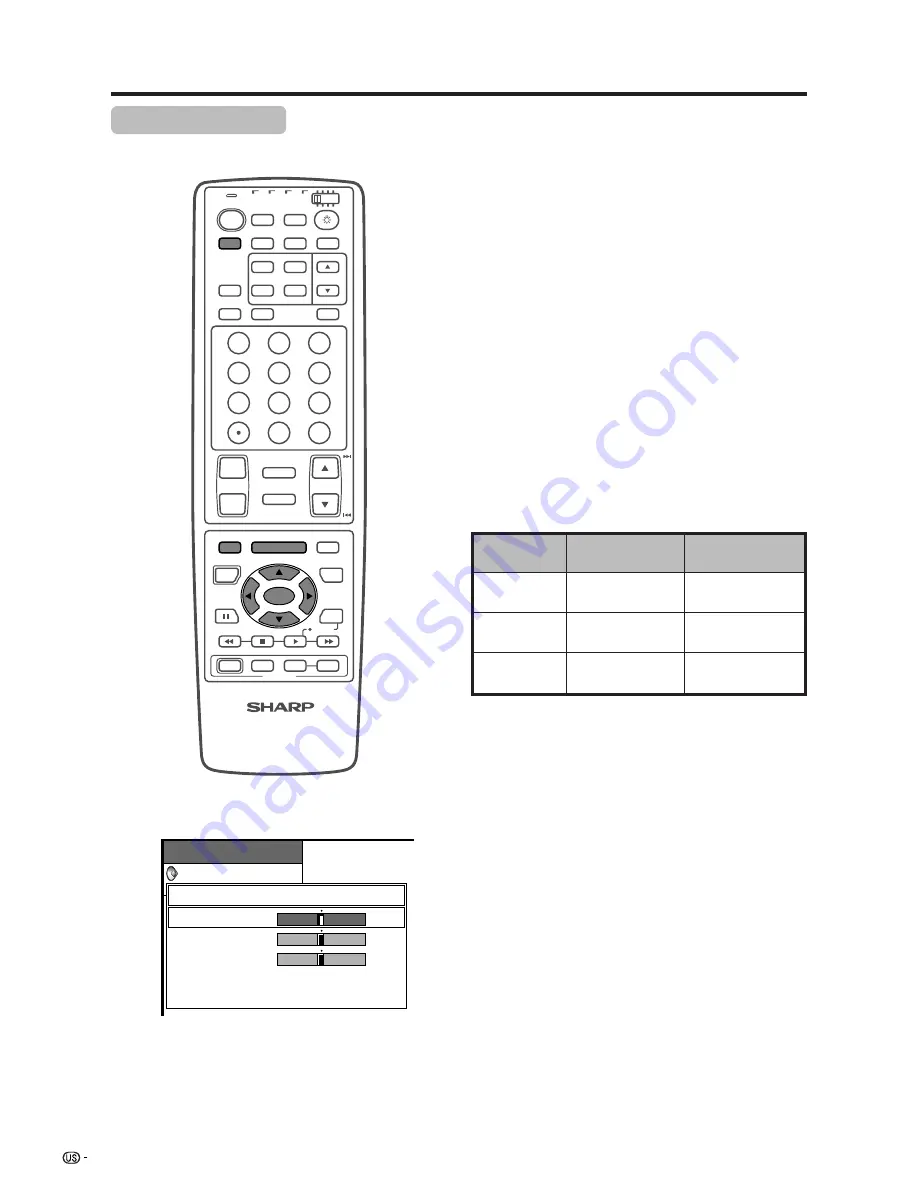
34
Basic adjustment settings
Sound adjustment
You can adjust the sound quality to your preference with the following settings.
Adjustments items for AV source
c
button
For weaker treble
For weaker bass
Decrease audio from
the right speaker
Selected item
Treble
Bass
Balance
d
button
For stronger treble
For stronger bass
Decrease audio from
the left speaker
MENU
Audio
USER
Treble
Bass
Balance
Reset
RETURN
[0]
[0]
[0]
–15
–15
Left
+15
+15
Right
1
Press
MENU
.
2
Press
a
/
b
to select “Audio”, and then press
SET/
ENTER
.
• Audio menu displays.
3
Press
a
/
b
to select a specific adjustment item.
4
Press
c
/
d
to adjust the item to your desired
position.
5
Press
MENU
to exit the menu.
A
• When all adjustments are set to factory preset values,
1
Press
a
/
b
to select “Reset”, and then press
SET/
ENTER
.
2
Press
a
/
b
to select “Yes”, and then press
SET/
ENTER
.
• Return to the previous menu by pressing
MENU RETURN
.
•
If you select “STANDARD” with AV MODE on the remote
control unit, these items will display in gray and not
be selectable. See page 48.
RECEIVER
POWER
MODE
AV
TV/SAT/DVD
RETURN
MENU
SET/
ENTER
TV
ANT-A/B
INPUT
SURROUND
FRONT
TWIN
POWER
MTS
CC
PICTURE
SELECT
SUB
TWIN CH
ⴐ
ⴑ
FREEZE
MODE
VOL
CH
MUTE
MENU
FAVORITE CH
DTV/DVD TOP
SOURCE
DTV/SAT
DTV/SAT
VCR REC
A
B
C
D
POWER
MENU
GUIDE
INPUT
VOL
ⴑ
VOL
ⴐ
INFO
VIEW
SLEEP
LEARN
EDIT/
ENT
FLASHBACK
DISPLAY
INPUT
TV
VCR
CBL
/SAT
/DTV
DVD
/LD
1
2
3
4
5
6
7
8
9
100
0