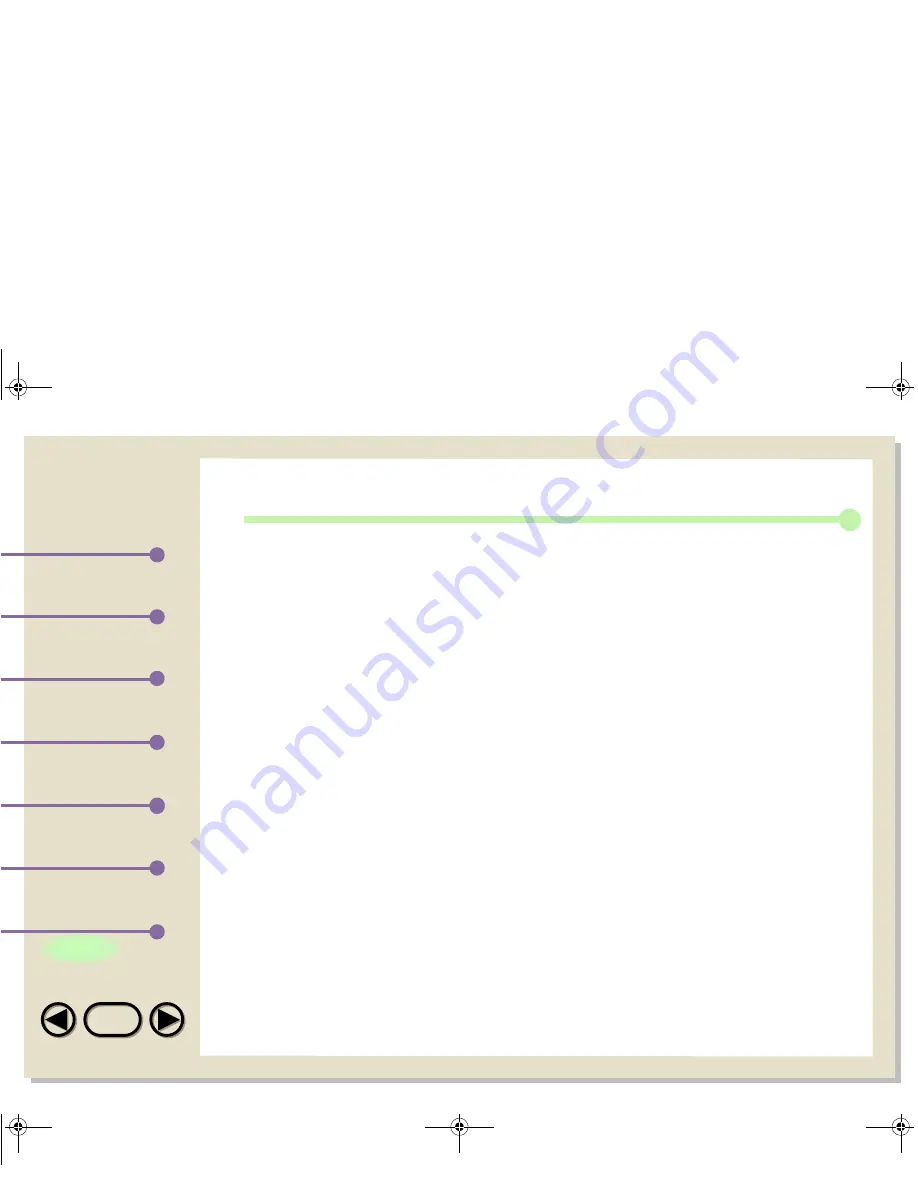
TOP
TOP
Printing
Index
Introduction
Scanning
Using the Sharp
Control Panel
Table of Contents
Working with
Imaging Files
145
A
Acquire Image tool
,
10
Add Text tool
,
57
Annotation Properties tool
,
12
Annotation settings
,
59
Application Link Area
,
13
C
Contrast for scanning
,
25
Control Panel
Backing up settings
,
136
Dial Entry tab
,
123
E-mail Key tab
,
134
Maintenance tab
,
141
Miscellaneous tab
,
121
Opening
,
120
Status tab
,
137
Crop tool
,
57
D
Desktop properties
,
105
Document Format
,
97
Document Summary tool
,
84
Documents
Copying
,
48
Creating
,
32
Deleting
,
34
Moving
,
48
Renaming
,
44
Stacking
,
79
E
E-mail addresses, storing in auto dial
numbers
,
123
E-mail Key, setting up
,
134
E-mailing documents
,
103
,
134
Exporting documents
,
95
F
Find tool
,
10
Finding documents
,
87
Fit to Window tool
,
12
Folder Area
,
13
Folders
Creating
,
34
Deleting
,
34
Renaming
,
46
Freehand Draw tool
,
56
Index
Aj5030IX.fm Page 145 Friday, March 9, 2001 3:35 PM

















